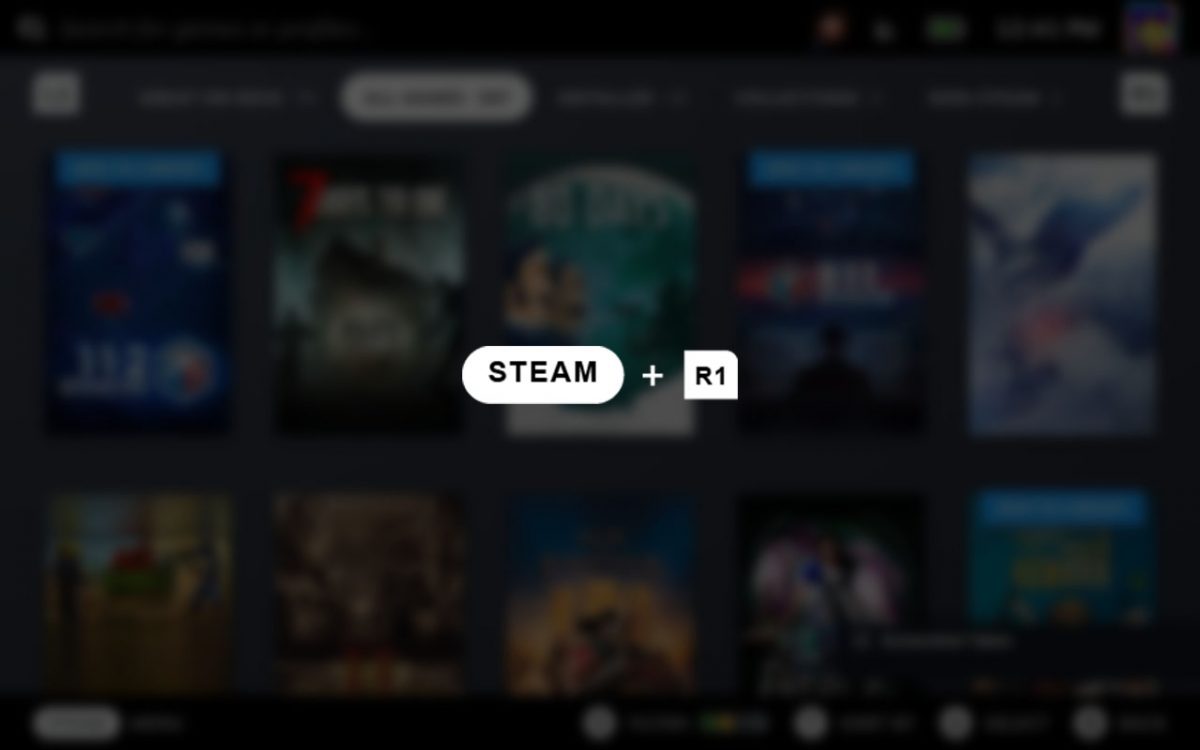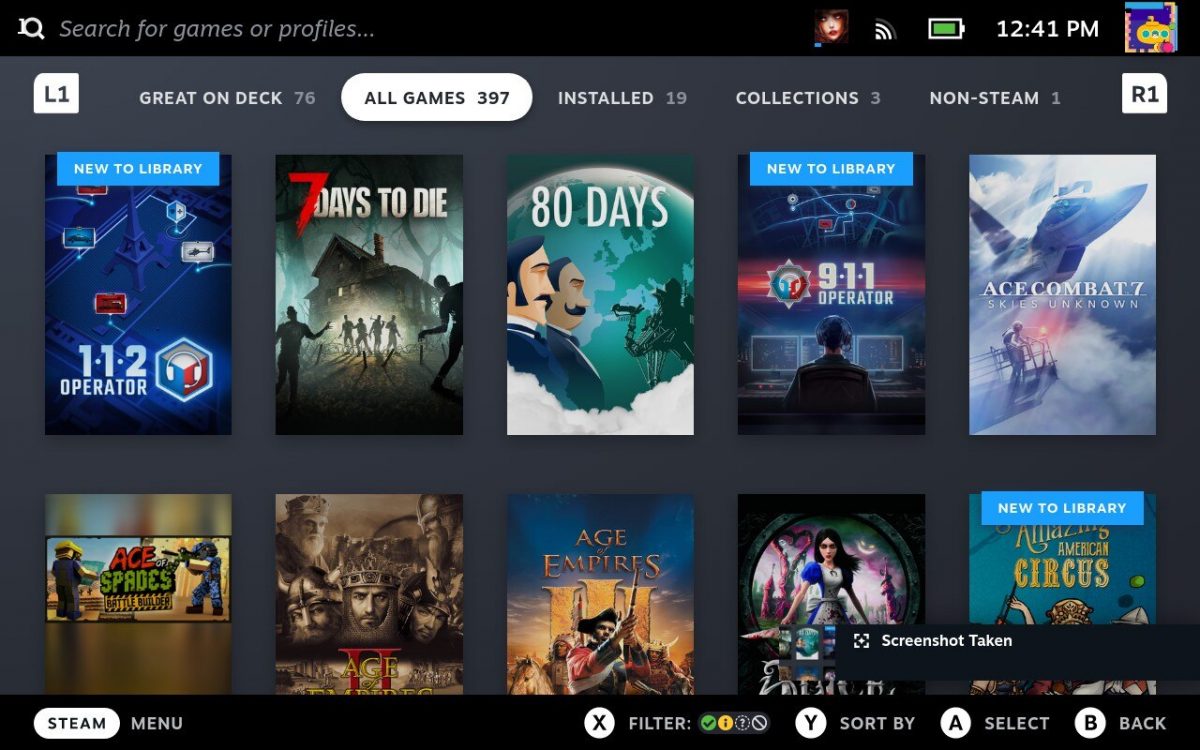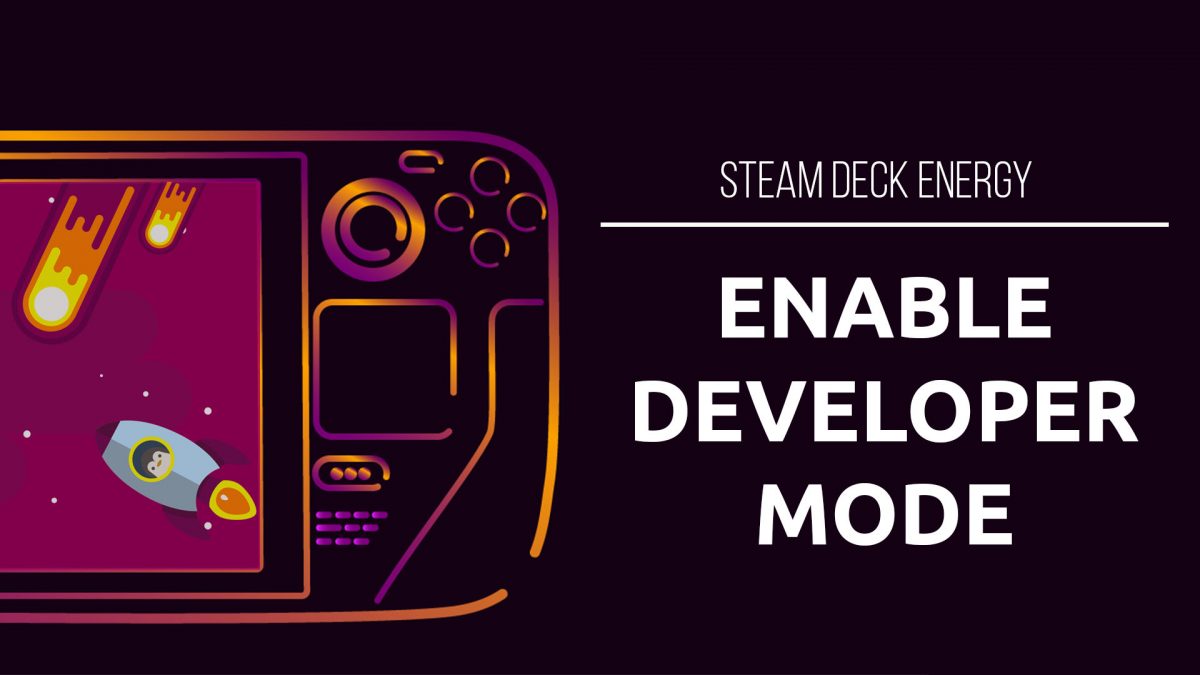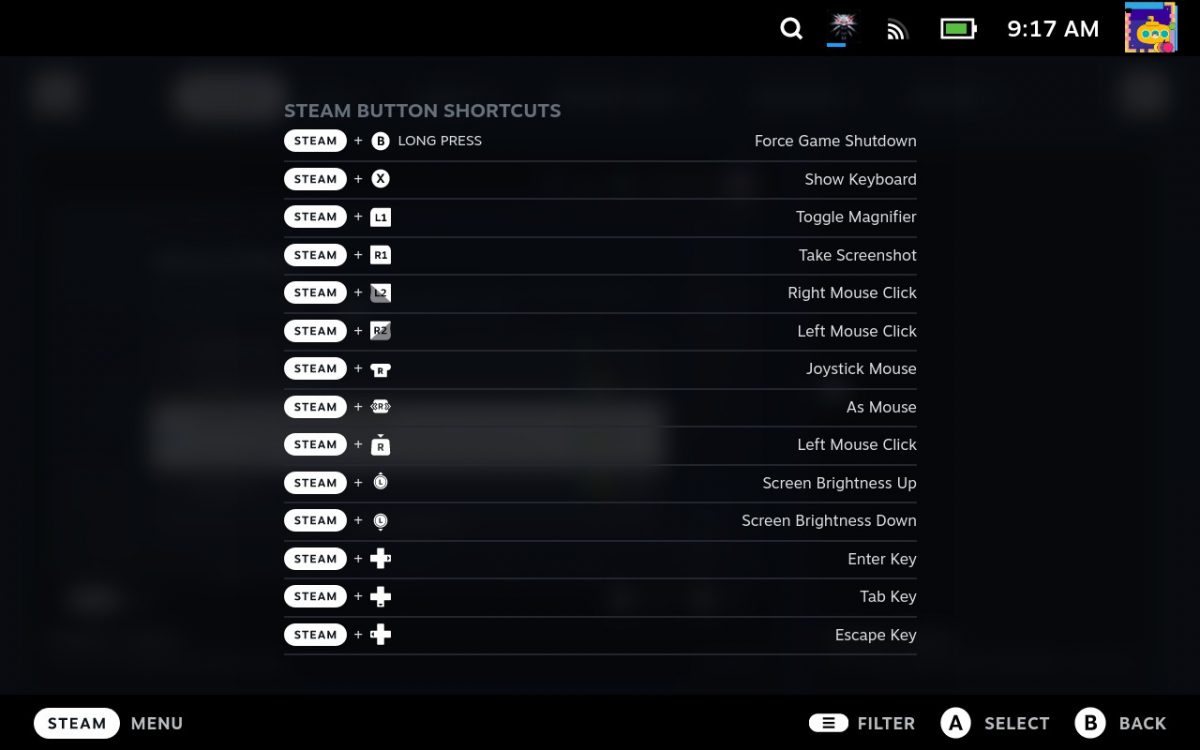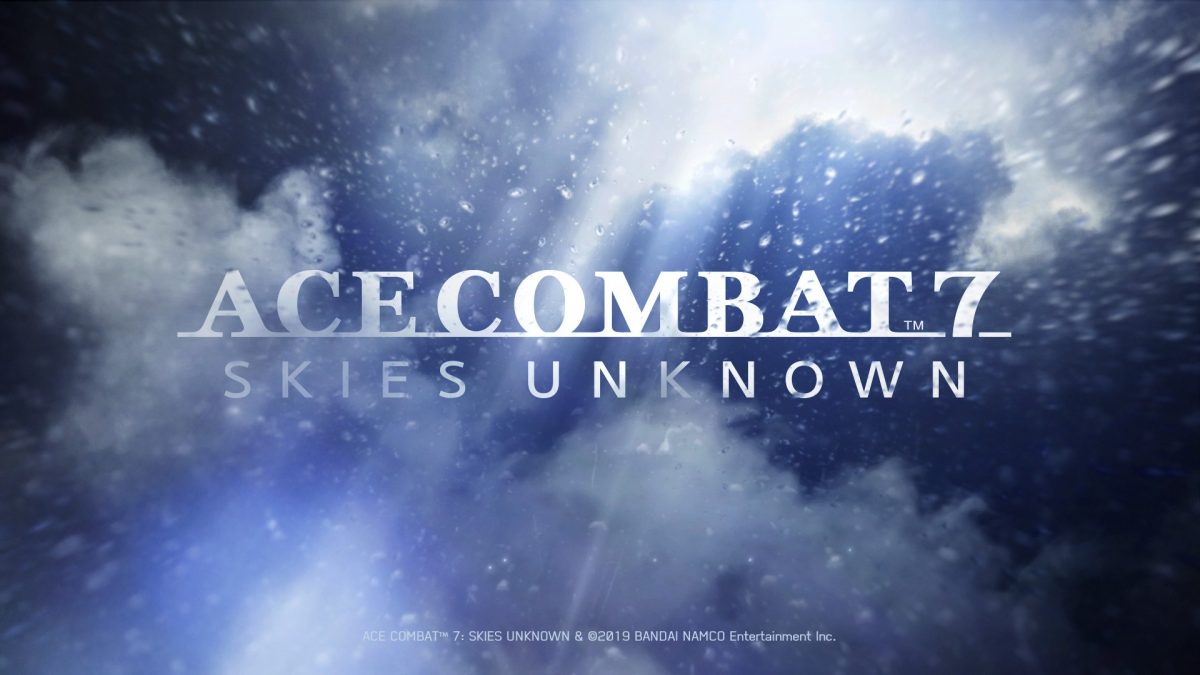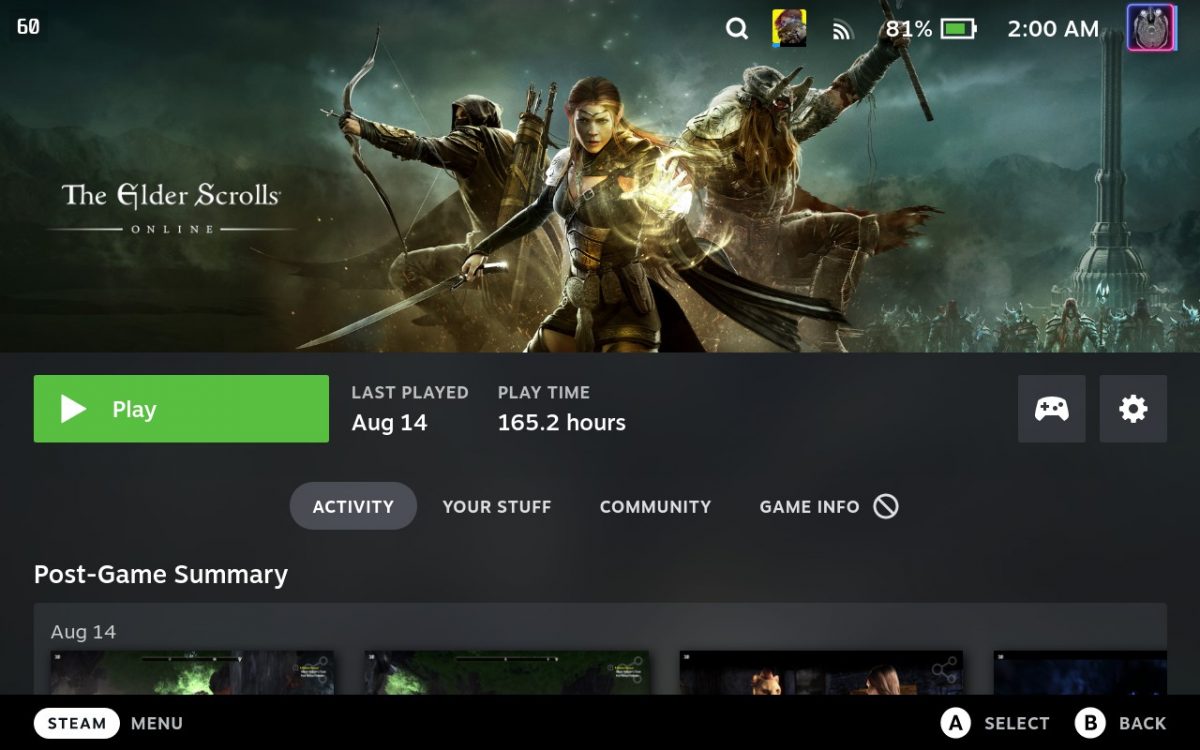If you’re in Desktop Mode, finding your screenshots in the Dolphin file explorer can be a bit of a pain. Of course, you can change the destination, but if you haven’t done that yet, we’ll show you how to find screenshots that are already on your device. Finding Screenshots on the Steam Deck The easiest […]