Not many people know that the Steam button on the Deck can also acts as a modifier key for some super handy shortcuts in console mode. Here’s the complete list, but you can also press and hold either the Steam button or the · · · button to reveal the list on the fly.
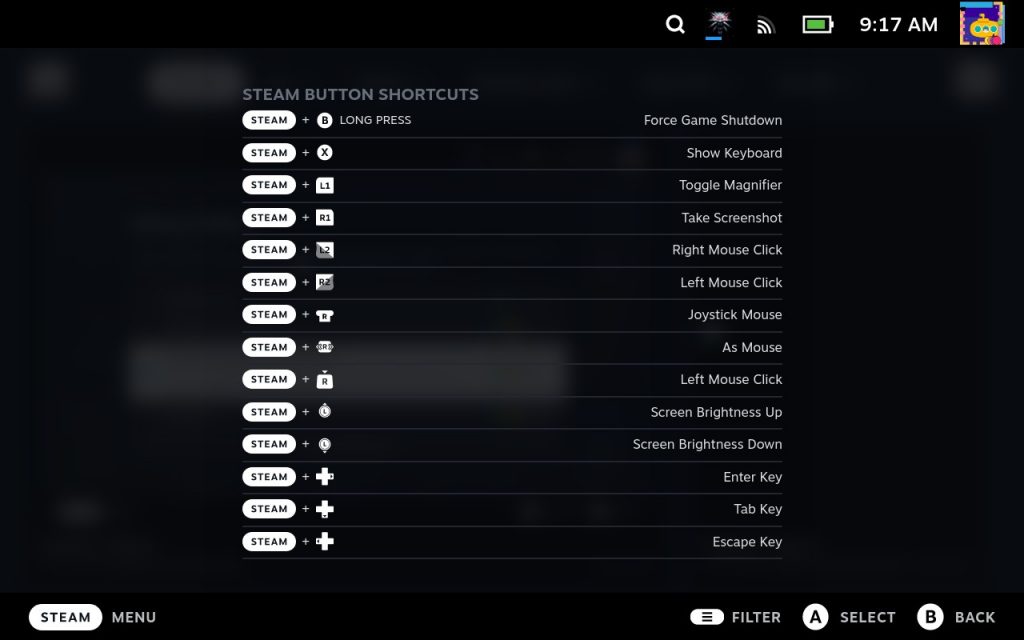














These shortcuts are super helpful when navigating supported and unsupported titles on the Deck. My personal favorite is Steam + Left DPad. Having access to the escape key is a life saver. The runner up is defiantly Steam + B. No one wants to have to restart the whole system if a unsupported game doesn’t behave. Let us know what your favorite is.
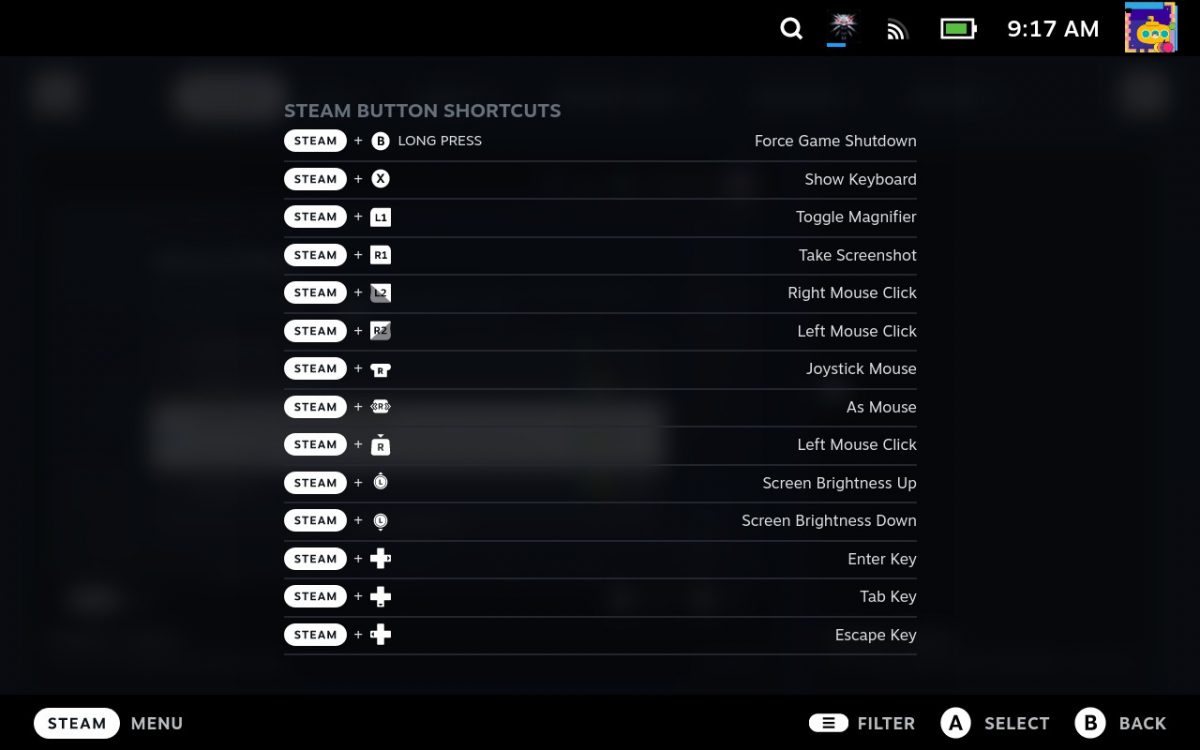
One reply on “Steam button shortcuts on the Steam Deck”
[…] For more handy shortcuts, check out our article on Steam Deck Shortcuts. […]