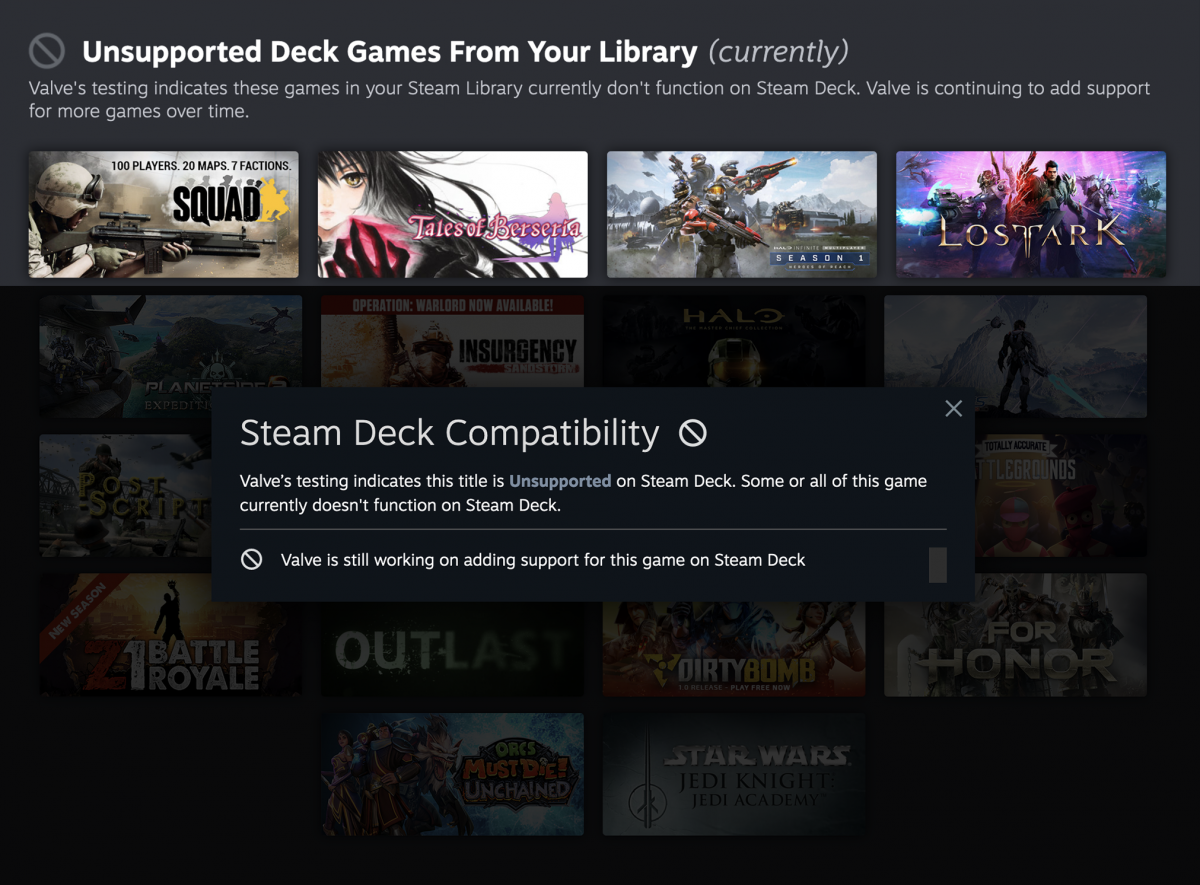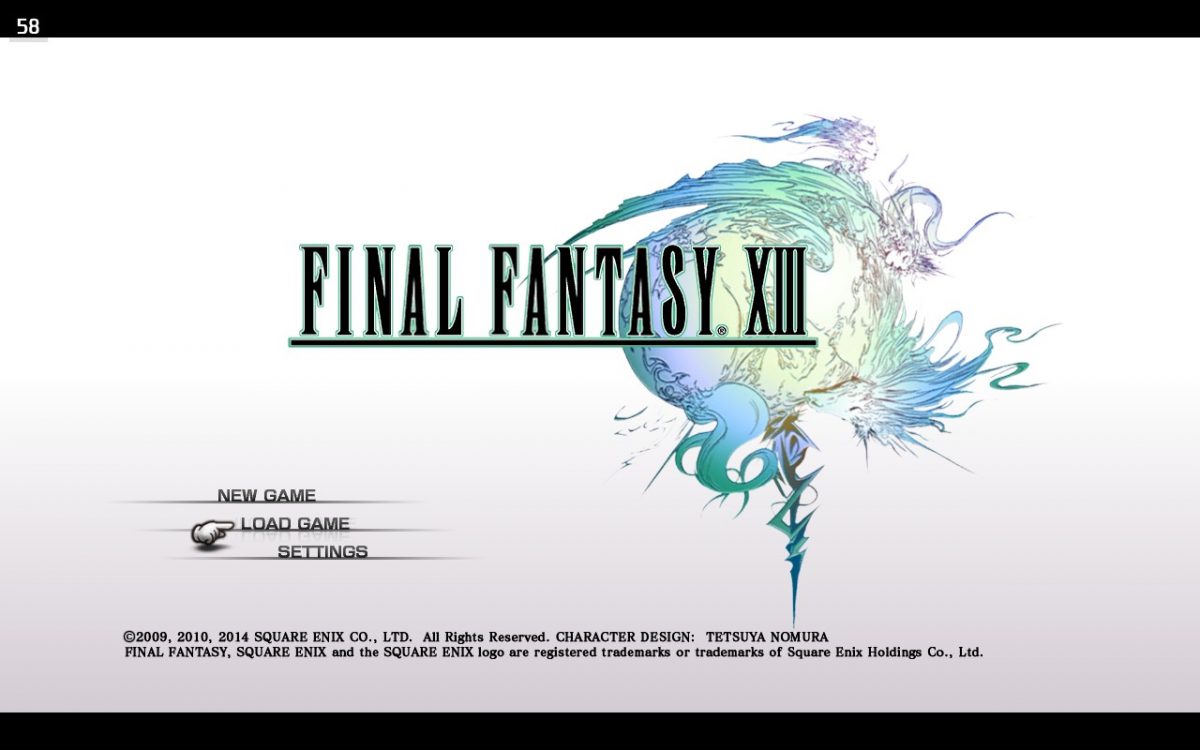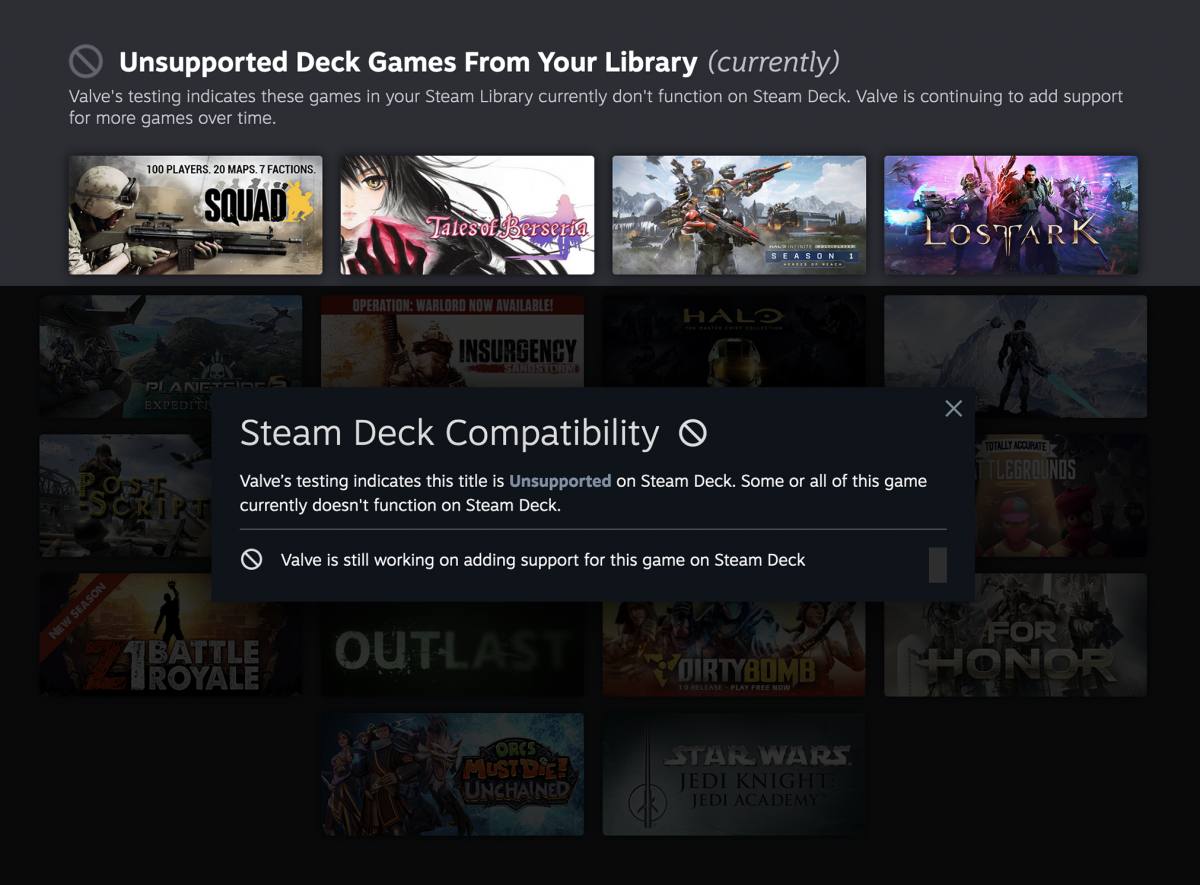One of the most common issues you’ll run into while trying to run windows games on linux is anti-cheat support. Many times you’ll find yourself installing a game without issue, even playing the single player, but when you try to join a multiplayer session you’ll be disappointed to find the games anti-cheat won’t even let […]