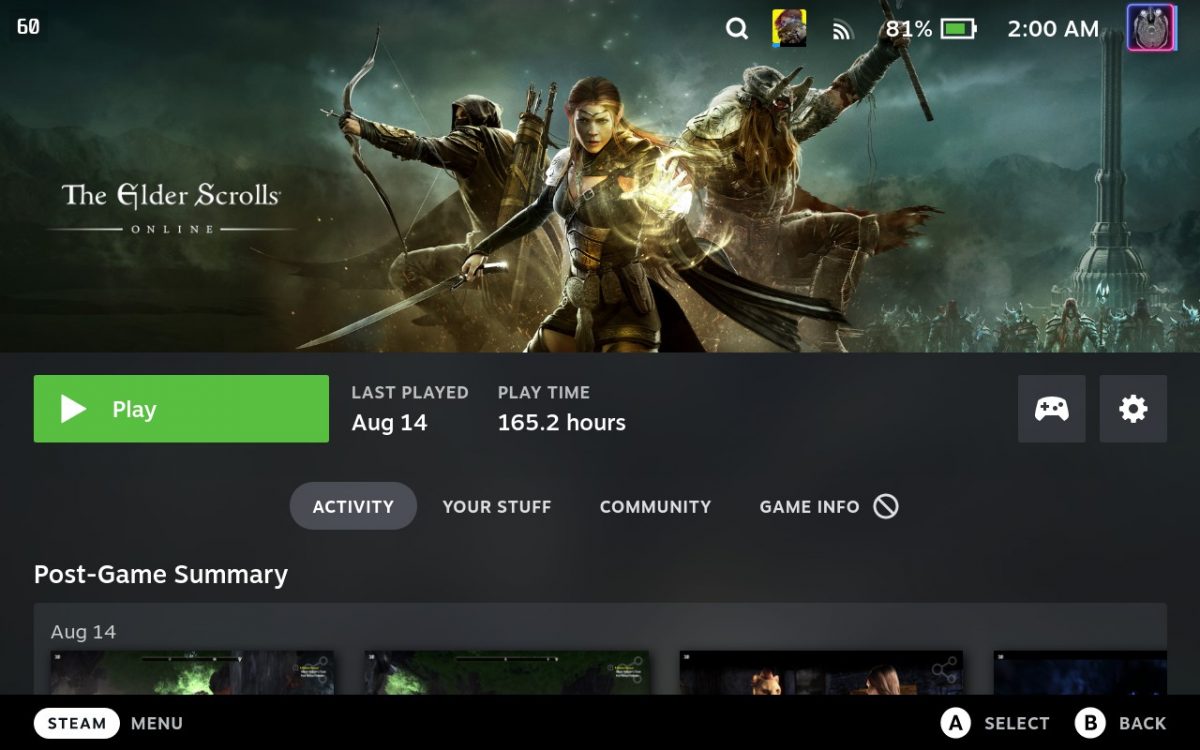Surprisingly Positive Outlook
Elder Scrolls Online, the surprise hit MMORPG from Bethesda Studios, lets you RPG your way. And now, with the Steam Deck, you can take your fantasy on the road. Valve currently labels Elder Scrolls Online as unsupported, but with a couple simple steps it’s easy to get this MMORPG running on the Steam Deck
Installation
You’re going to have to turn on Developer Mode to be able to install Elder Scrolls Online. For more information on how to turn Developer Mode on check out our step-by-step tutorial.
Once you have Developer mode turned on, navigate to Elder Scrolls Online in your library or the Steam store and start the download. Elder Scrolls Online is a large game. At the time of writing the base download is about 111 GB.
Here’s where the setup get a little more involved.
Before you launch Elder Scrolls Online you’ll need to add some custom launch parameters to fix a bug where the installer can’t figure out which drive you want to install the game to. You’re going to want to navigate to Elder Scrolls Online in your library and then open the game properties menu.
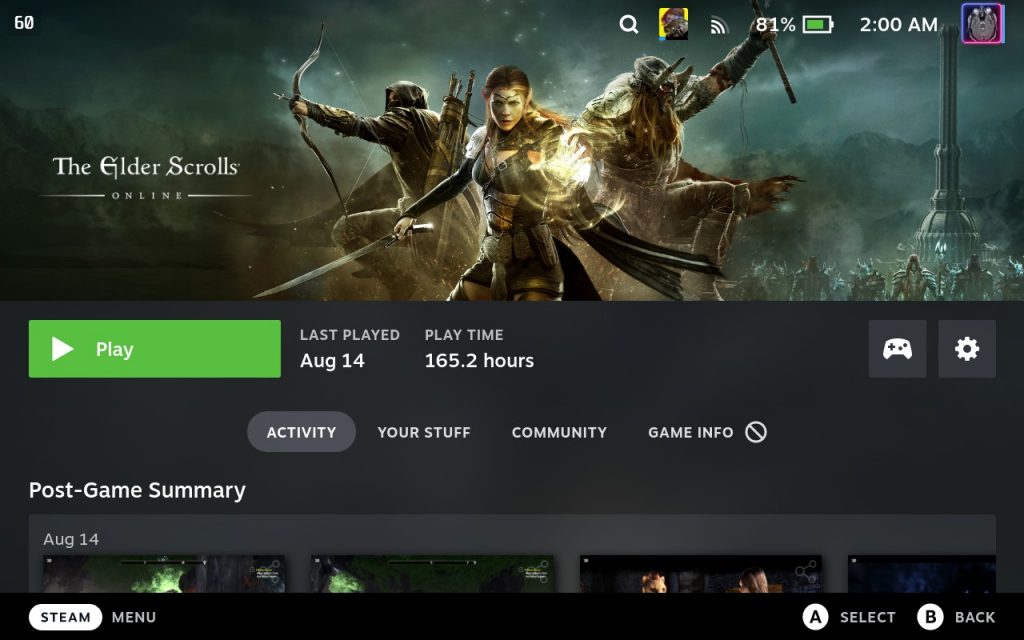
You open the properties menu by navigating to the gear icon to the right of the play button.
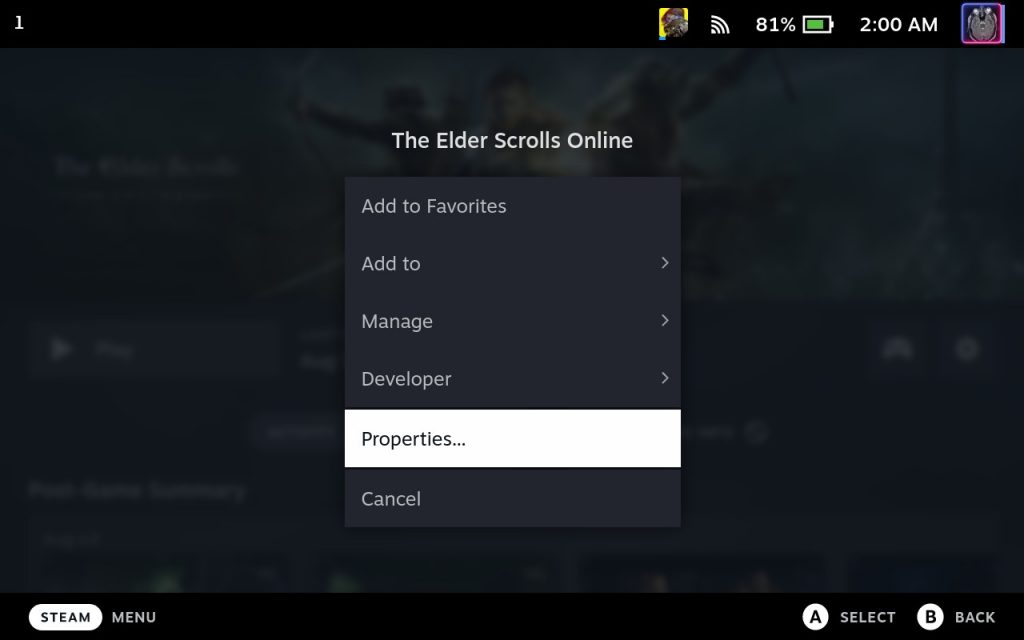
Now in the General section, you’ll want to navigate to the Launch Options text box, and add the following.
PROTON_SET_GAME_DRIVE=1 %command%It should now look like the image below:
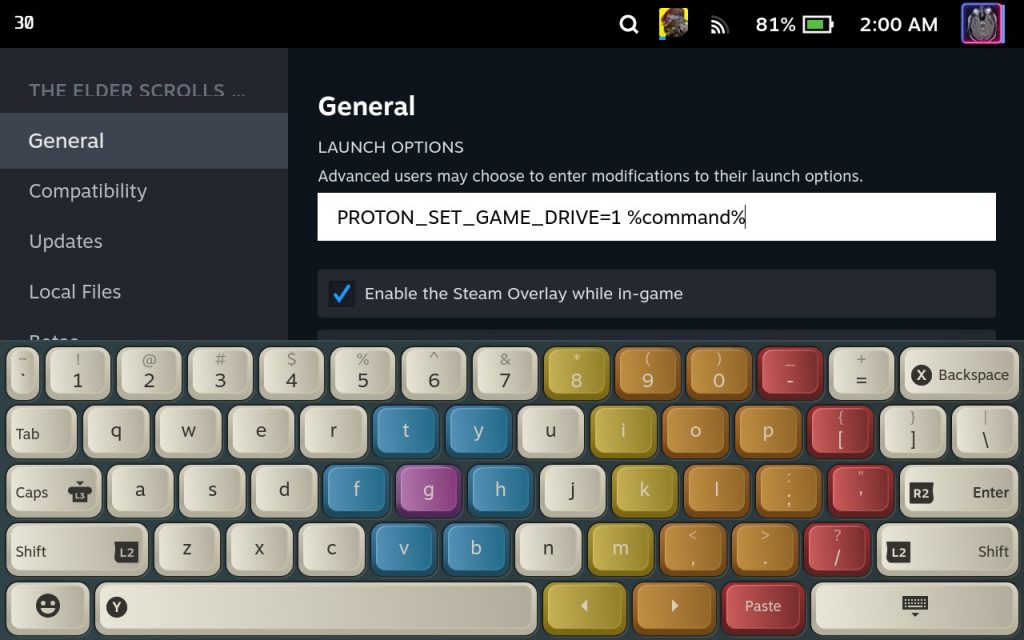
Great, but we aren’t done yet. Now launch Elder Scrolls Online and it will begin the installation process. You’ll probably notice some graphical bugs with the installer. It can flicker and sometimes just look solid black. Don’t worry, that’s just a issue with the installation. The hard part comes on the second screen of the setup. It will be solid black with no way to see what it wants you to do.
All you have to do at this point is use the following hot key:

This will send the Enter keystroke to the installer and tell it to proceed. All you need to do now is follow the onscreen prompts and you’re good to go.
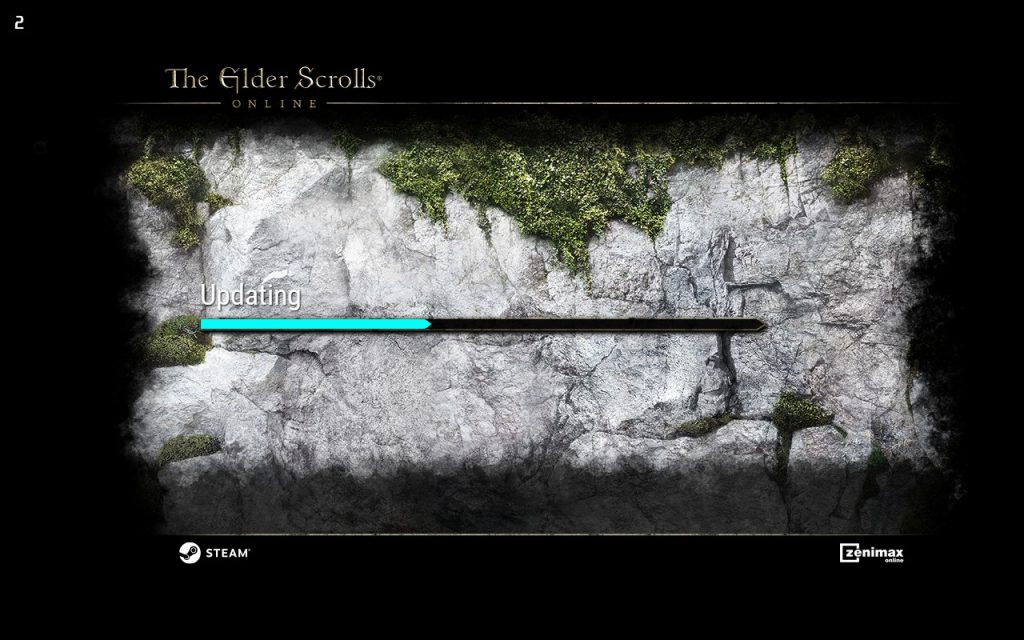
Gameplay



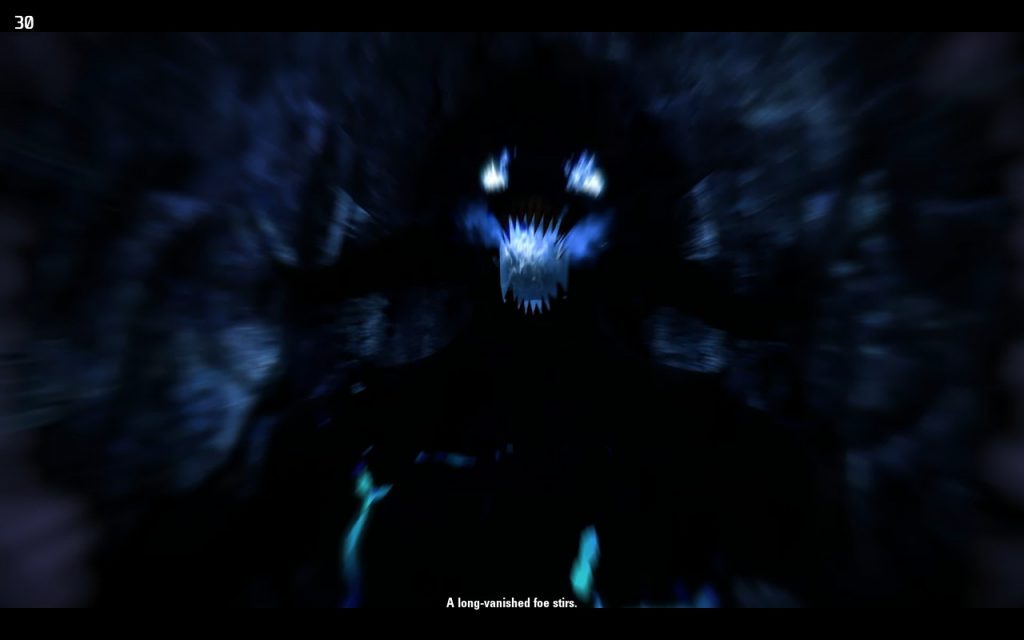

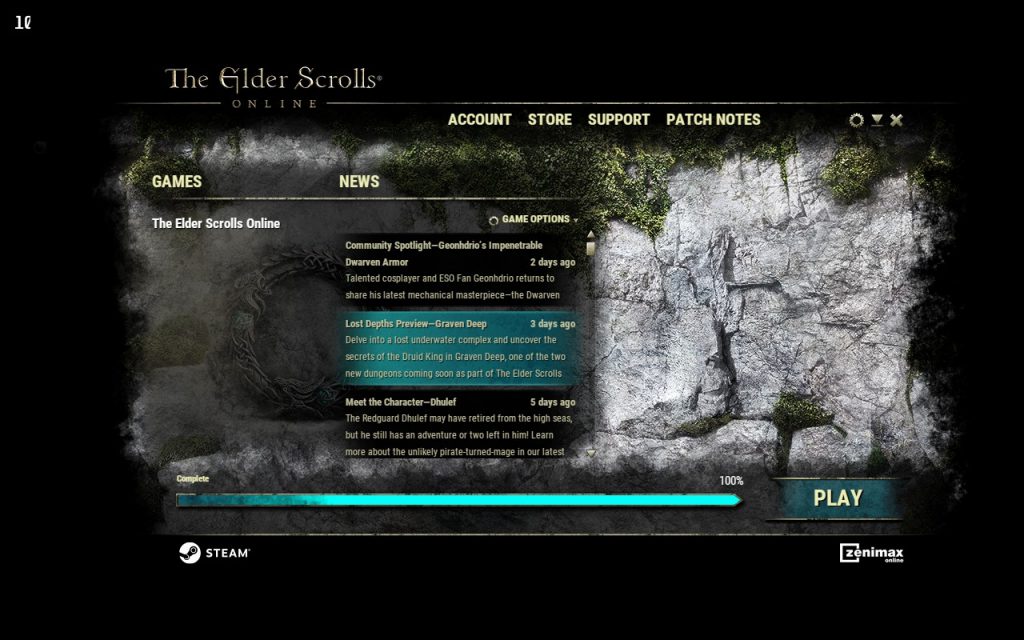
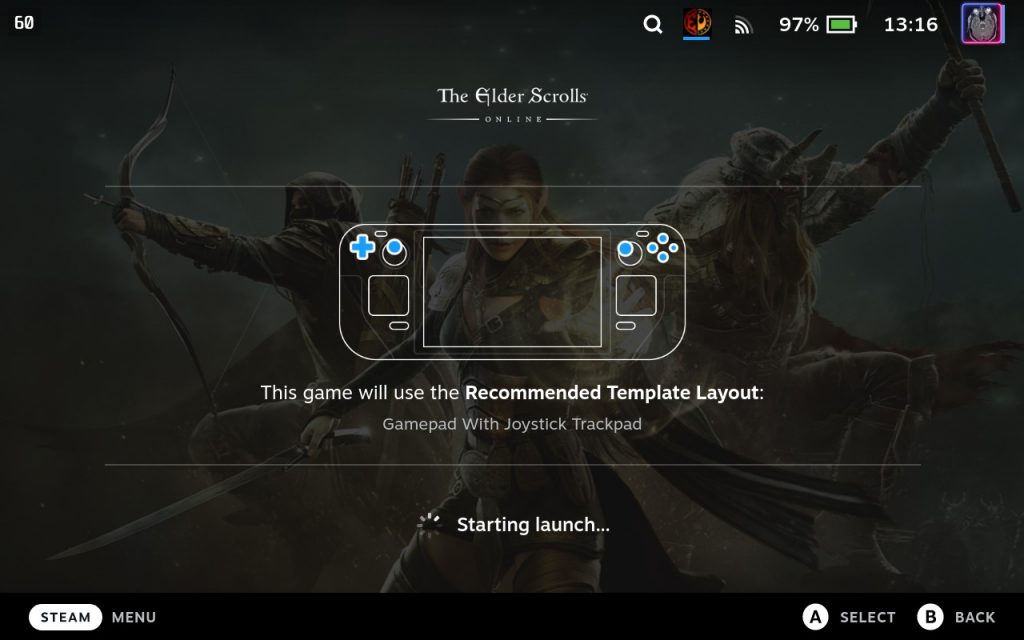
Playing Elder Scrolls Online on the Deck ran quite well. You may want to spend sometime browsing the custom controller configurations, but for me the default was very playable. I did experience some frame drops in very populated areas with max settings, but that’s to be expected.
For a game Valve is currently calling unsupported I was shocked at how well it ran. Game play in general was quite smooth and enjoyable, and I look forward to doing some series questing on the go.