You may have seen all the fun boot videos people are posting, my personal favorite is definitely Shrek, but I’m interested in finding the new startup video from Big Picture Mode and using it as the new boot video.
Steam has allowed custom boot videos if you are running the Beta or preview version of Steam OS.
First, you need to make sure you are using the beta version of the Steam Desktop client. Now we can hunt for the video.
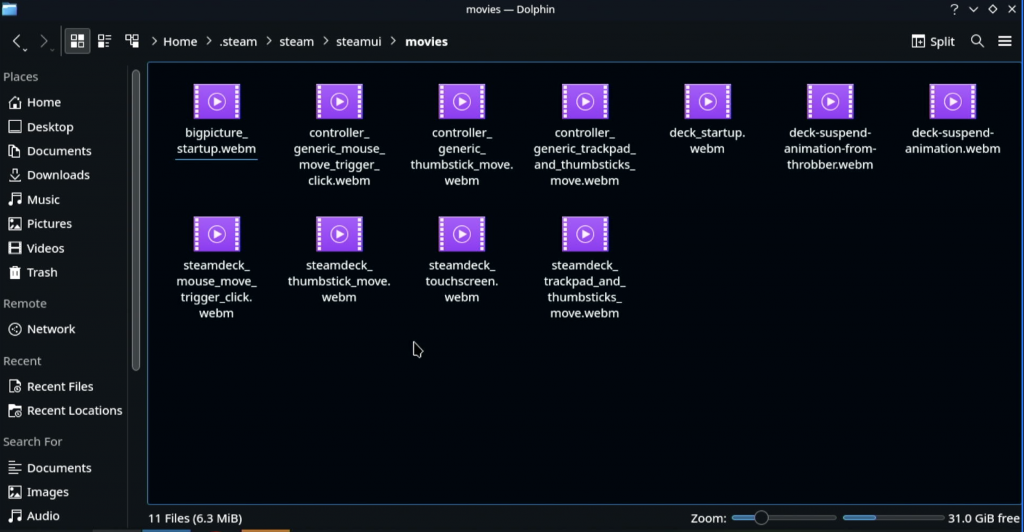
In /.steam/steam/steamui/movies there is a video called bigpicture_startup.webm
Copy this file
I don’t have VLC installed on this Steam Deck so I’m going to open it with Firefox to verify it’s the correct video.
Now, we need to make a new folder called uioverrides in /.steam/root/config then inside uioverrides, make a folder called movies. Here we will paste the bigpicture_startup.webm and rename it to deck_startup.webm
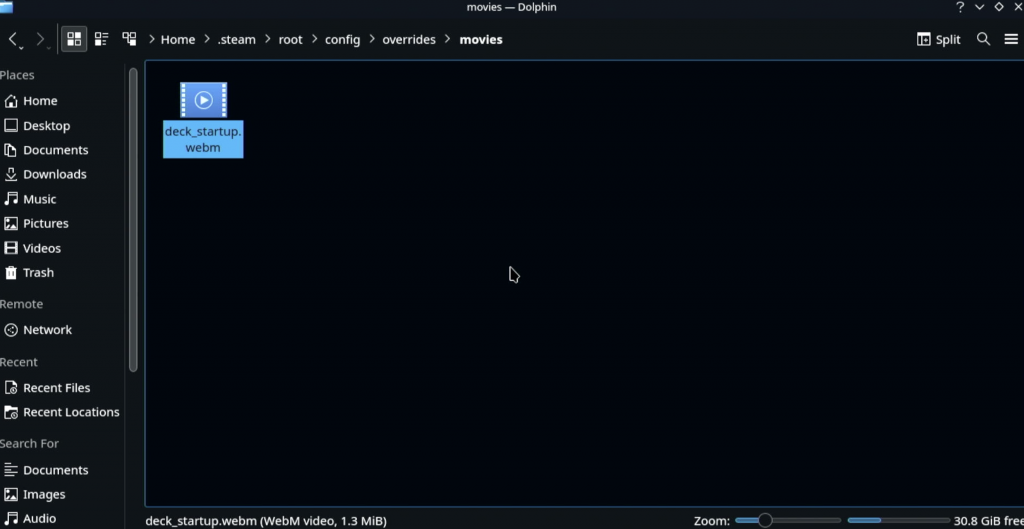
Now, just head back into handheld mode and your new video should work!

This is making me wonder, what else can I do with the uioverrides folder?
