Okay, so you’re new to Lutris, Wine, all these things and words get thrown around constantly like you definitely should know what they mean.
In this article, I’m going to try to give some context to “prefixes” so that they make a little more sense. It’s easy to blindly follow a tutorial and not know what the heck a prefix is or why it’s necessary.
What is WINE?
WINE is a compatibility environment for running MS executables in a linux environment. WINE is not a emulator. It may be easiest to think of WINE as a bunch of command aliases. You start a .exe and it makes an api call for a microsoft specific library. Wine redirects that api call to the linux equivalent. Wine uses prefixes. A prefix is like a windows install. Check one out and you’ll see what I mean.
If you’ve installed a windows game using proton in steam checkout
~/.steam/steam/steamapps/compatdata/
That’s where steam stores each games prefix
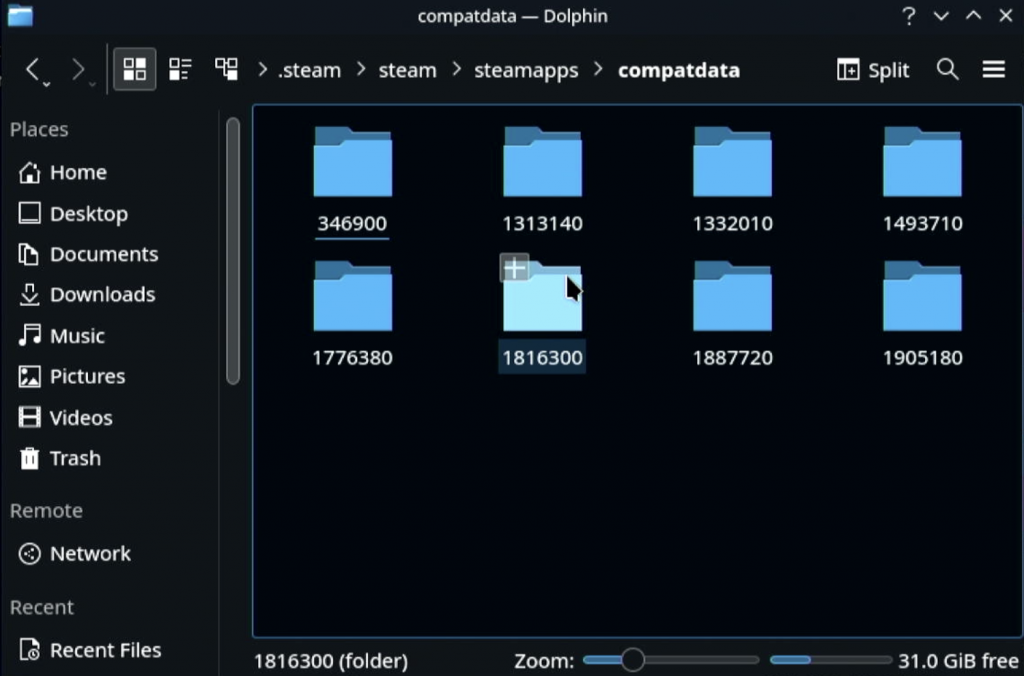
A prefix mimics windows file structure, registry, etc. When you install a application with wine you’re installing it into a prefix. The prefix is the enviroment that application will run in.
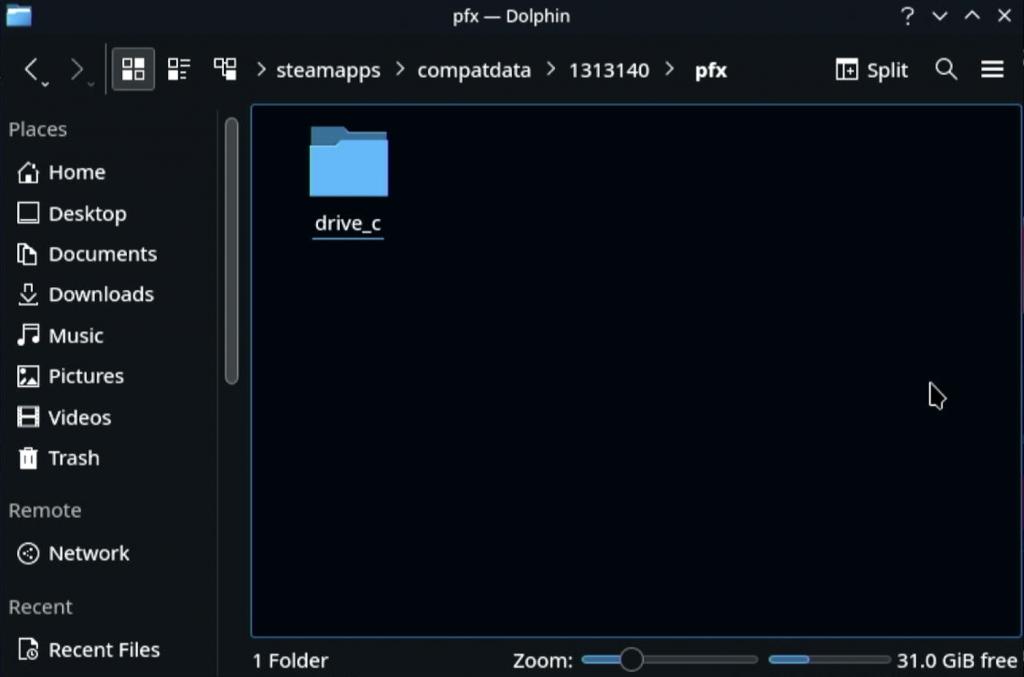
What is Protontricks?
You may have heard of protontricks. Protontricks is winetricks with some steam / proton specific features. Both protontricks and winetricks are used to manage prefixes. They can install windows dlls, and specific programs. They also allow you to manage registry entries. This is super useful, and outright essential to get some applications running.
What about Lutris?
Lutris uses user (read: don’t trust explicitly) created installation scripts to automate all of the above. Lutris will create a prefix, install dependancies into that prefix, and even download and install the application to that prefix. This is why Lutris can be awesome.
Today I’m going to walk you through the basics to get Lutris up and running.
Lutris comes loaded with a ton of convenience features / library integrations. Too be honest I don’t use any of these, but you might love them. Since most of my games are on Steam, and I’m comfortable with custom installs, I haven’t used it much. The main use case I have for Lutris is simplifying the installation of Blizzard games. Diablo, Warcraft, Starcraft, etc.
Resources
For more information on WINE check out: https://www.winehq.org/
and
for more information on Lutris: https://lutris.net/
and to see a Lutris alternative here’s playOnLinux: https://www.playonlinux.com/en/
Ask librarian for any linux books at your local library! It’s great to learn because knowledge is power.
