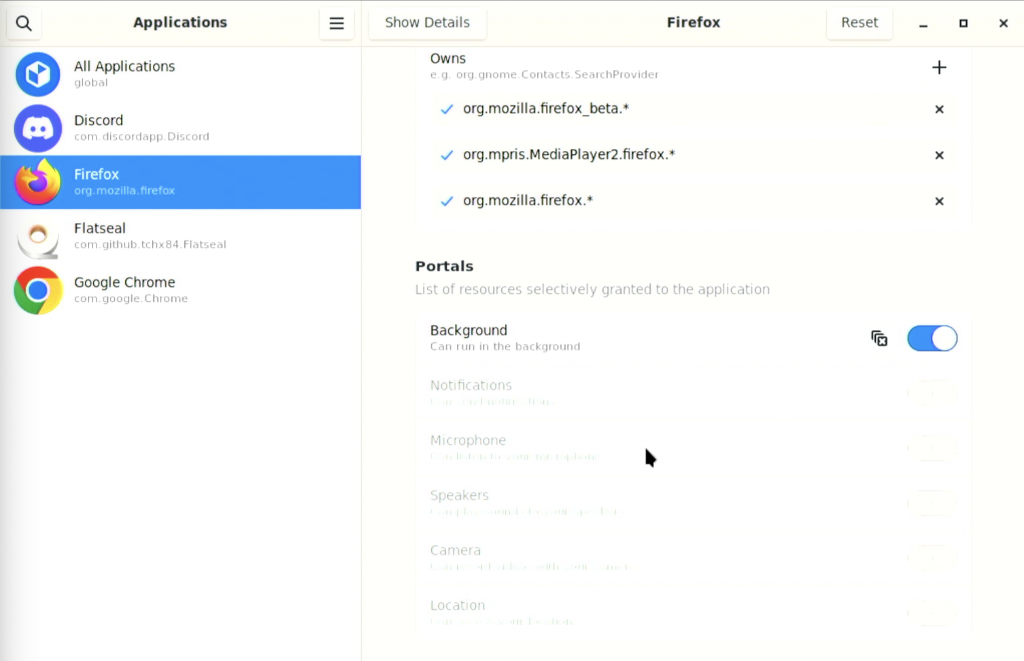Flatpak apps are installed in a sandbox environment, so they are isolated from each other and the home system. This is great for security, not so great for other things.
To alter permissions of Flatpak apps, the easiest way is to install Flatseal via Discover.
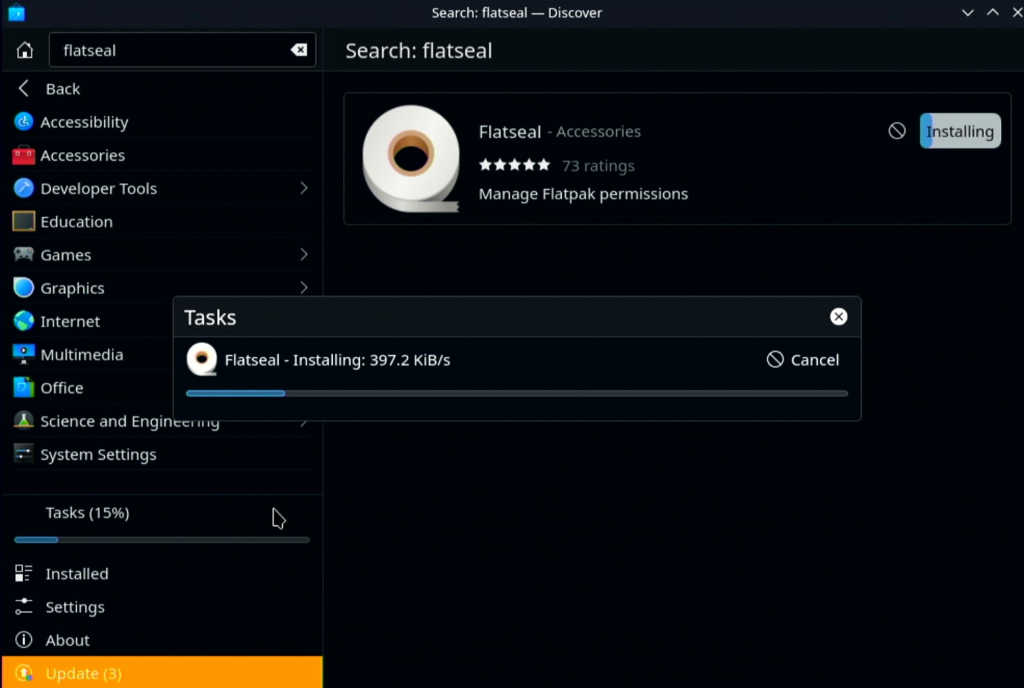
Once Flatseal is installed, you can open it. On the left, you’ll have a list of Flatpak apps that you have installed.
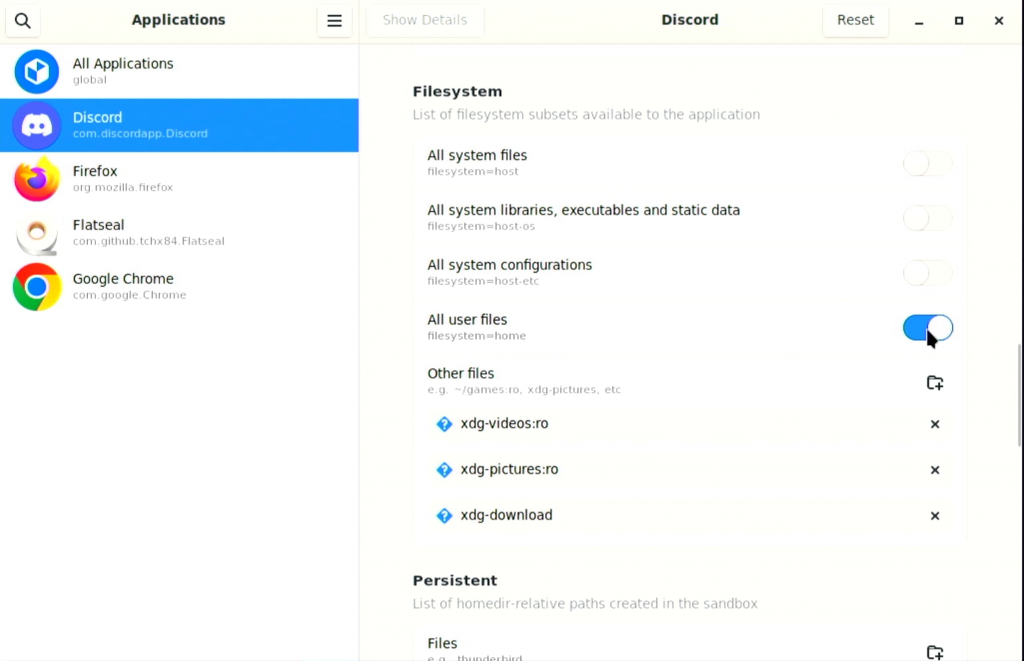
On the right, you can see the permissions for each app and play with them as desired! Technically you could get into some trouble here since Flatpak sandboxes for your protection. In my case, I’ve allowed some programs to have more access to the files on my Steam Deck primarily for easily uploading screenshots and the like.