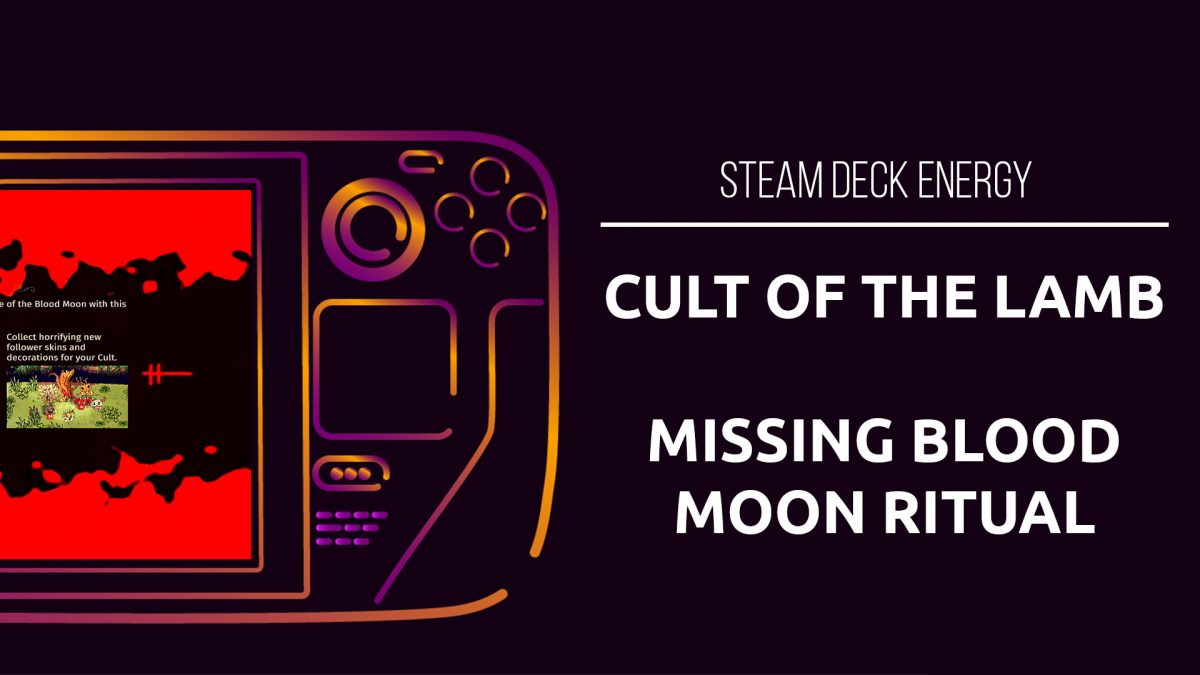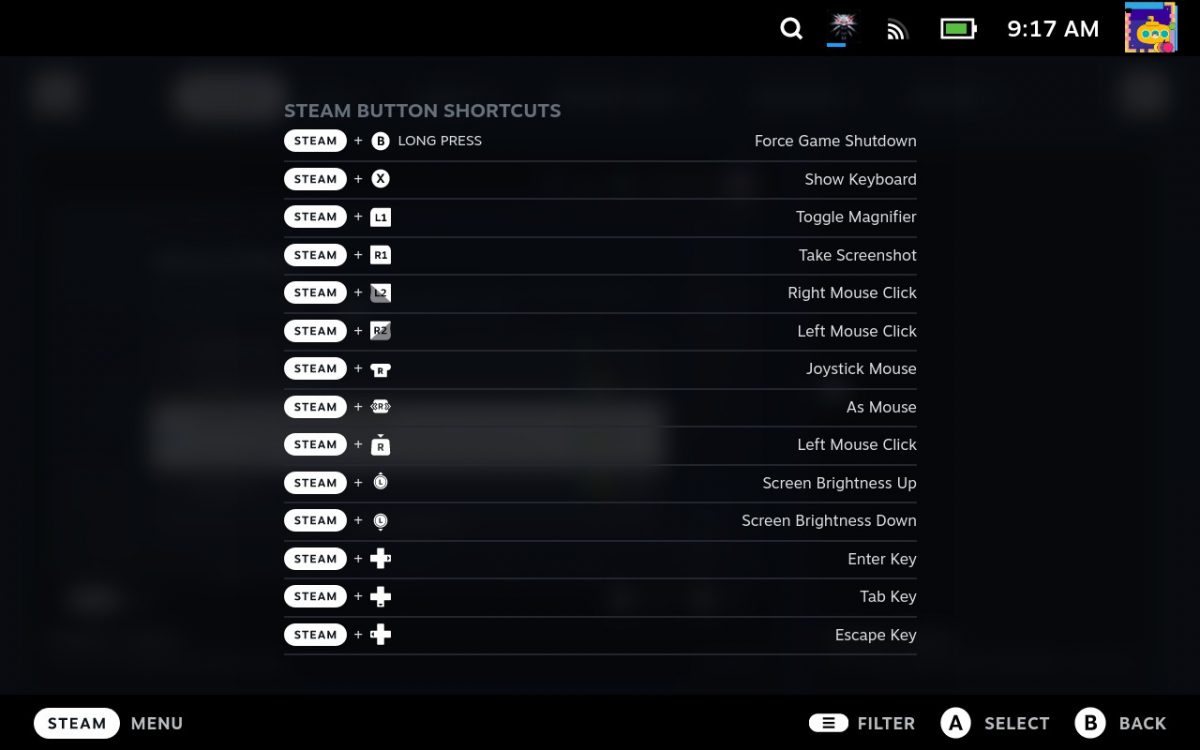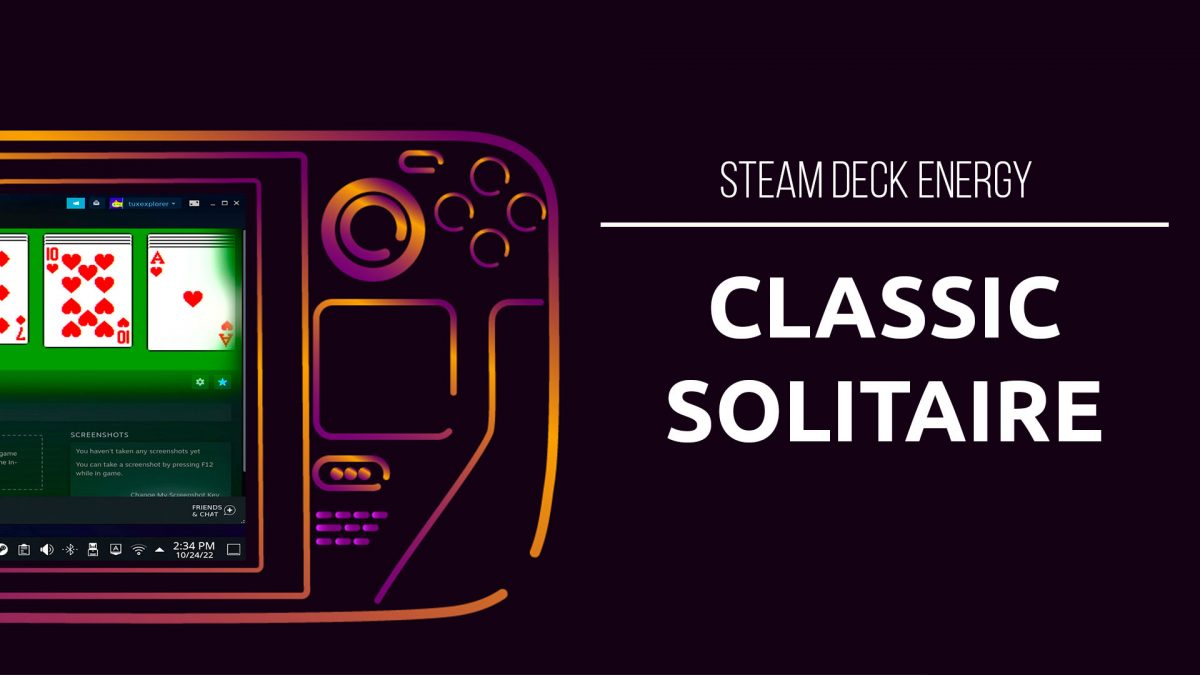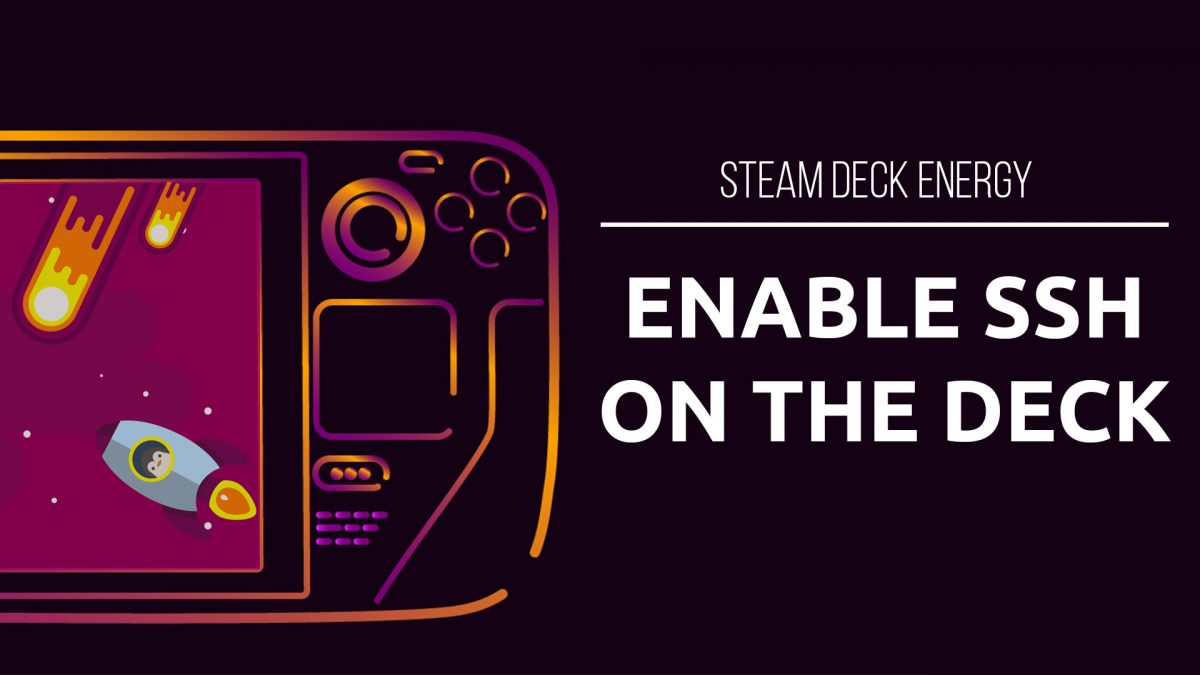To change the Portrait library art on the Steam Deck, you first need to open the Steam client in Desktop Mode Find the game you want on the Home page of your Library. Right click, navigate to Manage, and select Set custom artwork A file browser will pop up and you can navigate to the […]