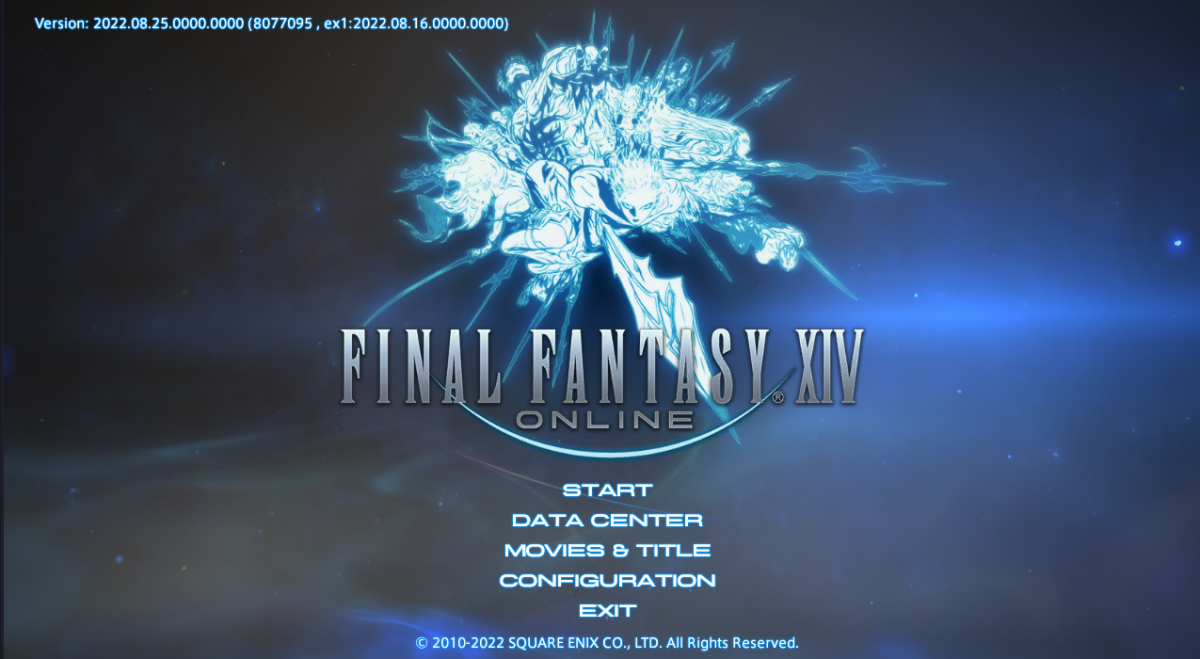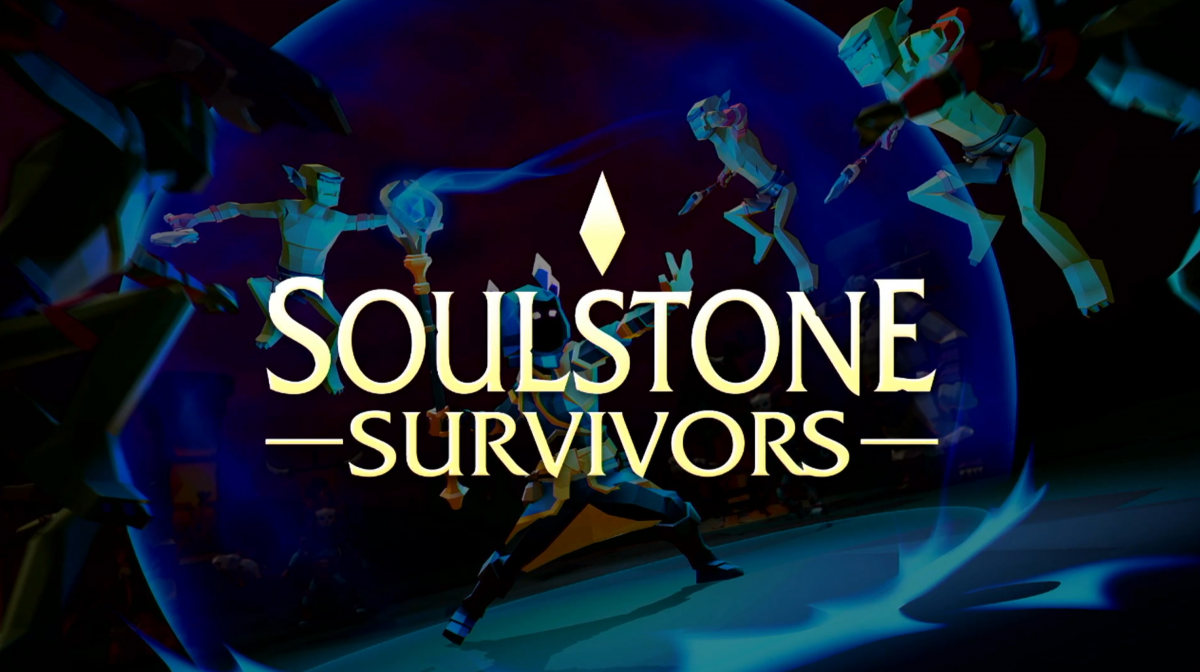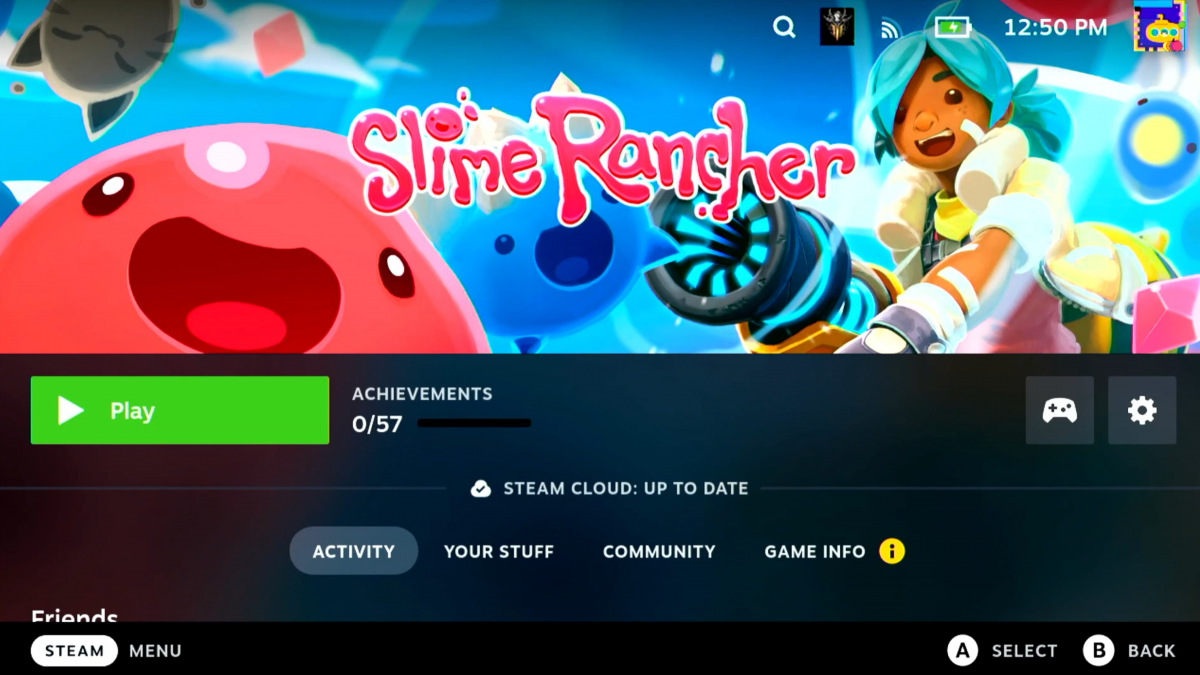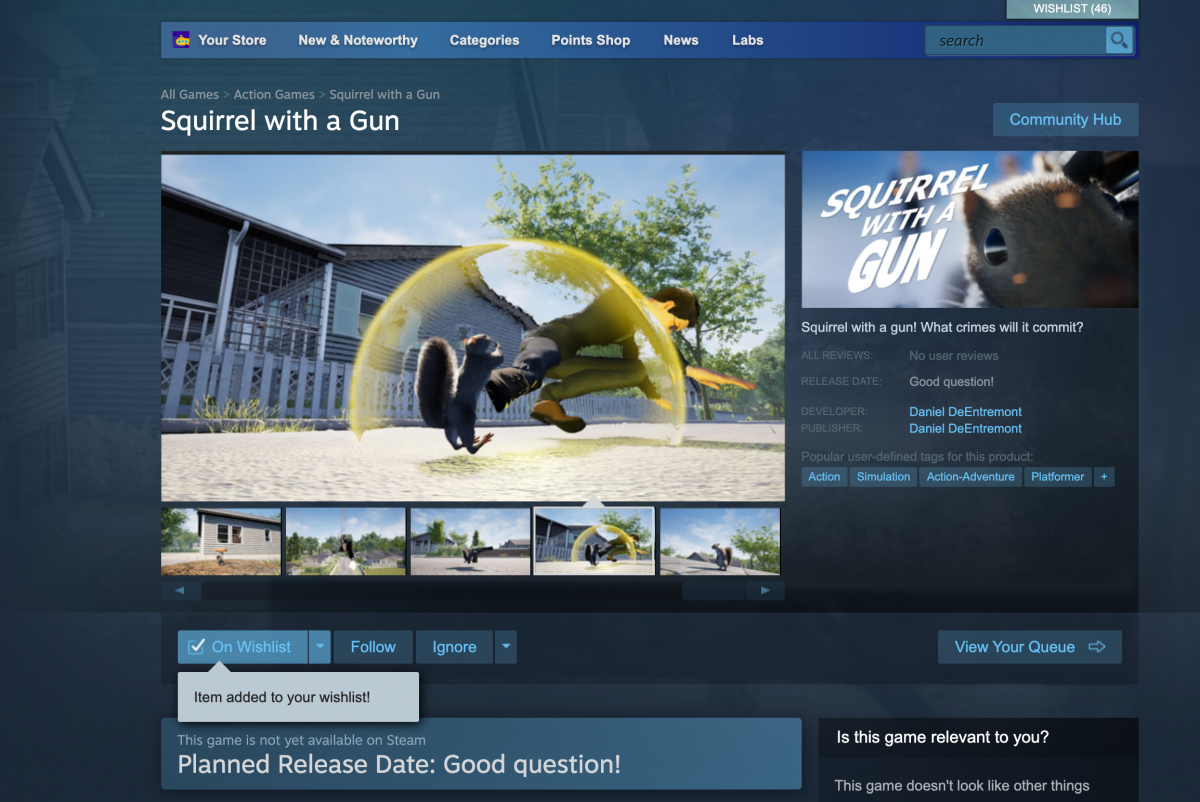yep. Our Verdict 10 / 10 10/10 – Come with me, and you’ll see. A world of pure imagination. – Willy Wonka Dizlexic Final Fantasy XIV on Steam Deck Final Fantasy XIV is the hugely successful MMO entrant in the Final Fantasy RPG series by Square Enix. With multiple expansions including the latest, Endwalker, there […]