If you need sudo access on your Steam Deck, you’ll need to set a root user password. To do that, simply type the following into the terminal:
passwd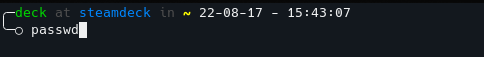
Why doesn’t SteamOS Allow Sudo?
According to Valve, the Steam Deck ships without a user password as a secure setting that prevents access via ssh, and can’t be used to run commands via sudo.
How do I change my root user password on Steam Deck?
If you want to change the password on your Steam Deck, use the same “passwd” command and you will be prompted for your current password before changing it.
passwd

One reply on “How do I set my desktop user’s password on the Steam Deck”
[…] If you don’t have a root password for your user account on the Steam Deck, learn how to set one here: Setting your Sudo Password on the Steam Deck […]