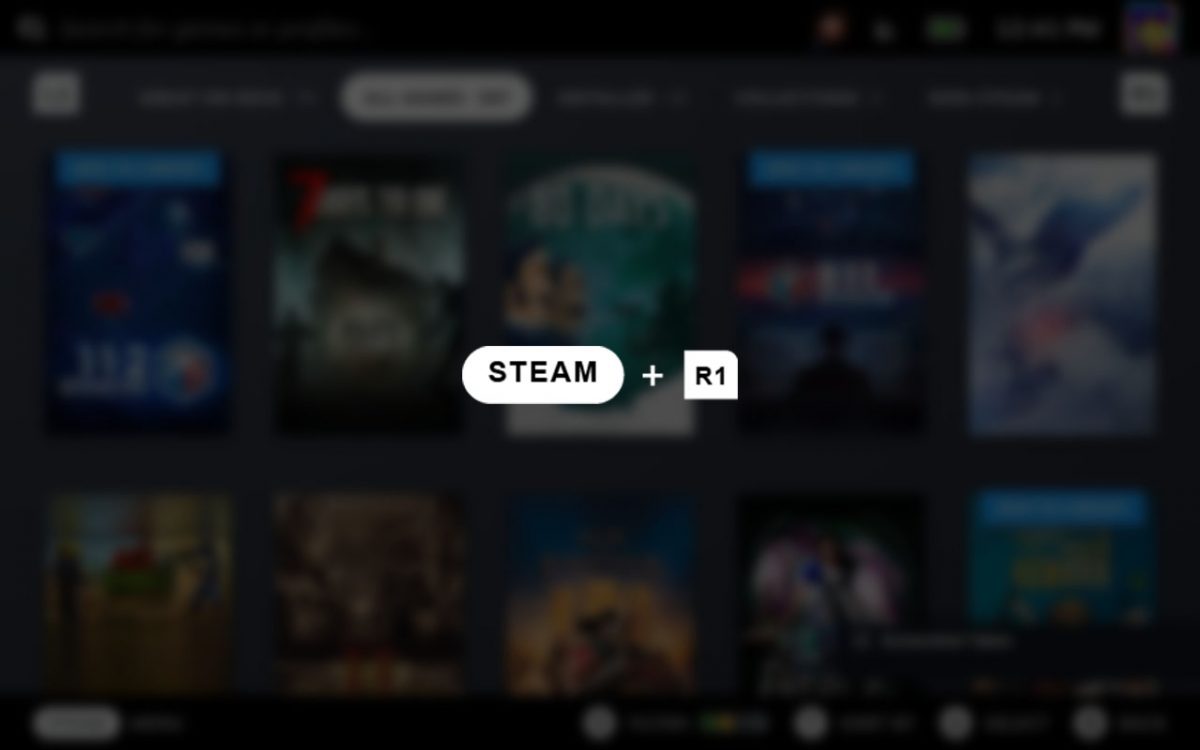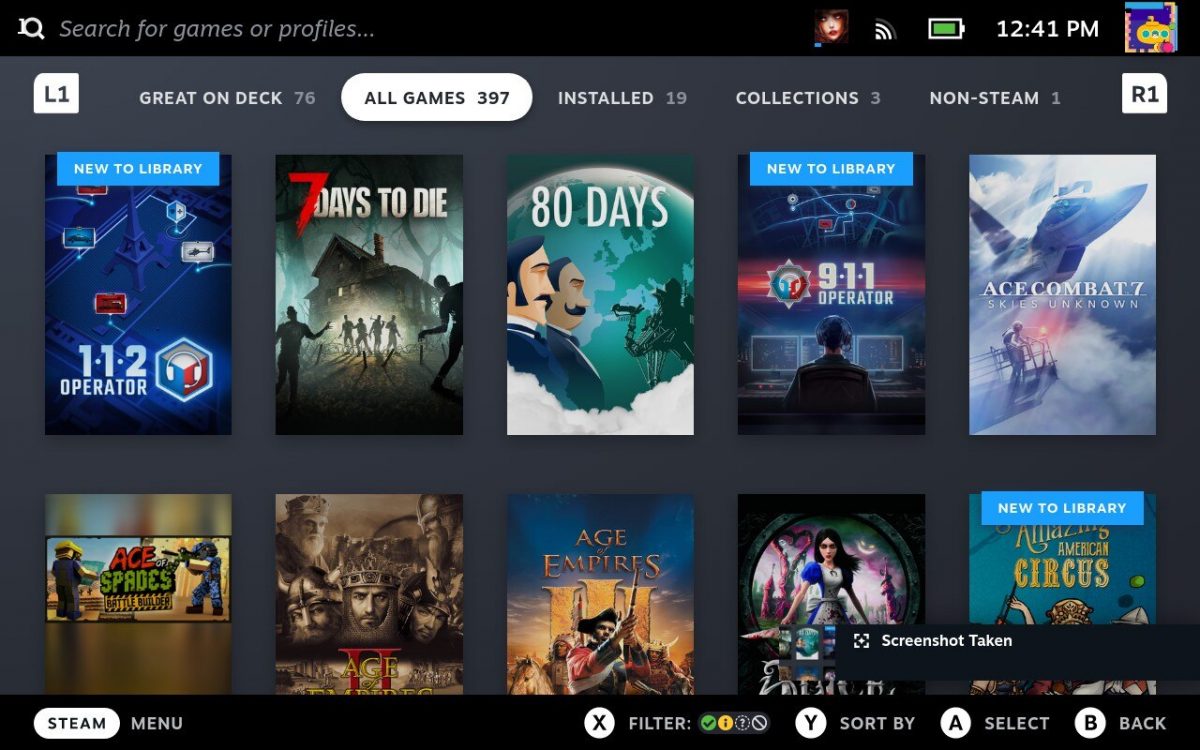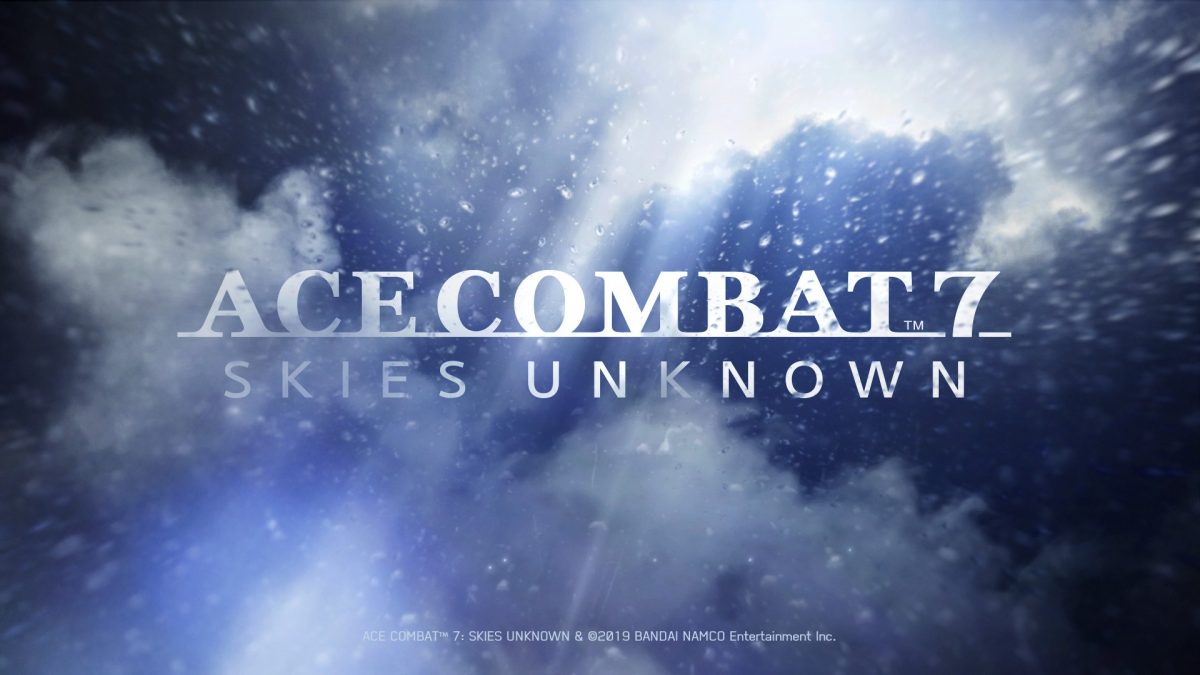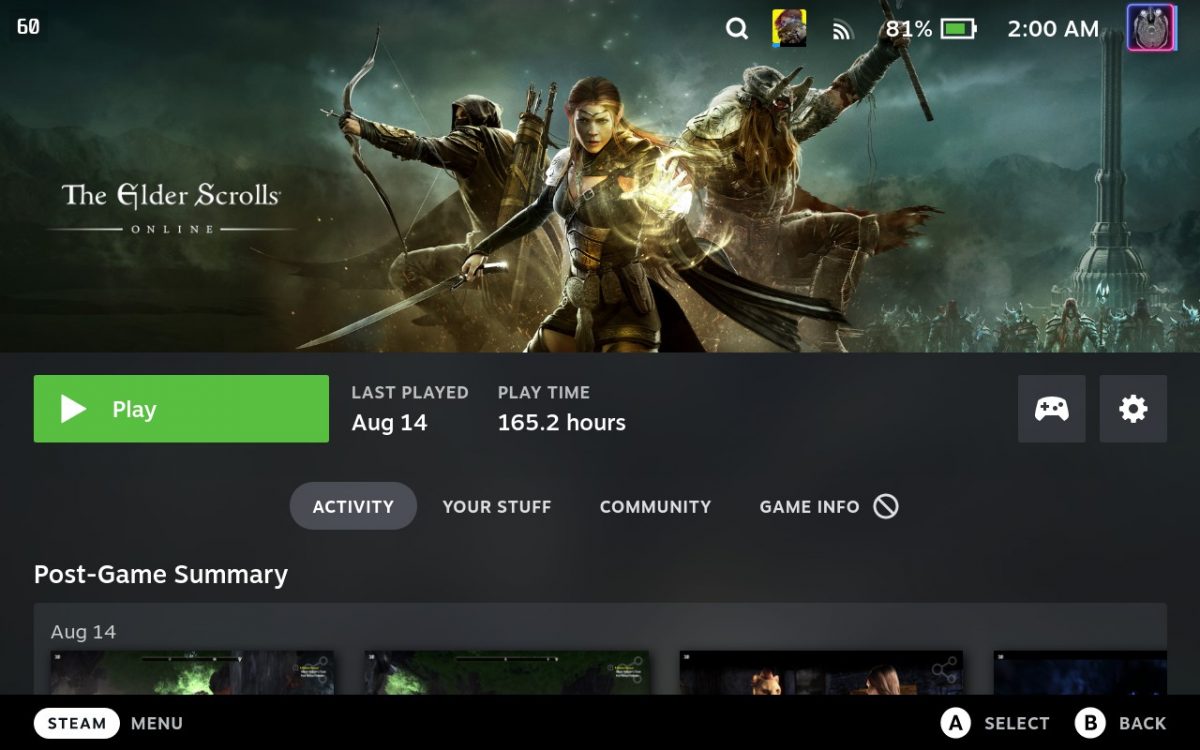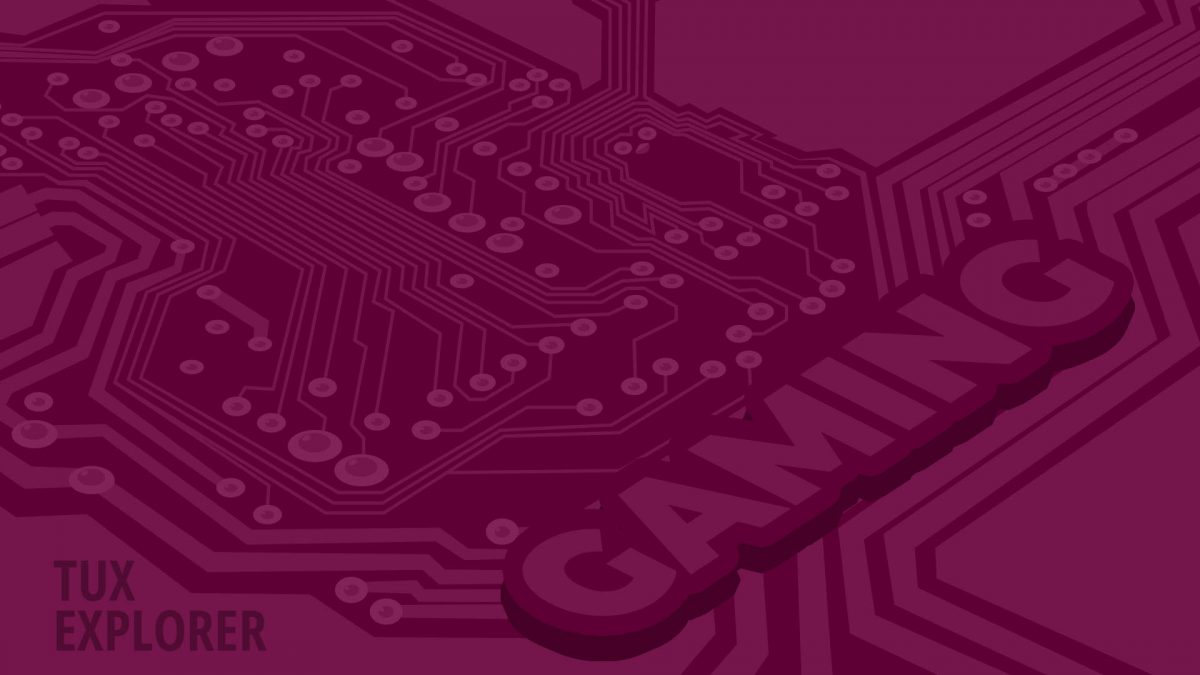Taking a Screenshot on Steam Deck Taking screenshots on the Steam Deck is super simple, they’ve built in a hotkey just for that purpose! Simply press the Steam Button and Right Bumper at the same time. Once you’ve taken a screenshot, you’ll get a little notification in the bottom right to let you know it […]