Tales of Berseria, released for PC in 2017 by Bandai Namco, explores the betrayal and redemption of the main protagonist Velvet. A classic JRPG with the well known Tales Of action combat. Players have the freedom to explore and progress in a large open-ish world, filled with memorable characters and locales.
Installation.
While Steam’s compatibility checker says that Tales of Berseria is not currently supported by the Steam Deck. Running Tales of Berseria on Linux is very simple, and it runs very well. There are a few issues, but nothing to keep the game from being completely playable and enjoyable.
1. Navigate to Tales of Berseria in your steam games library.
2. Right click on Tales of Berseria and open the properties menu.
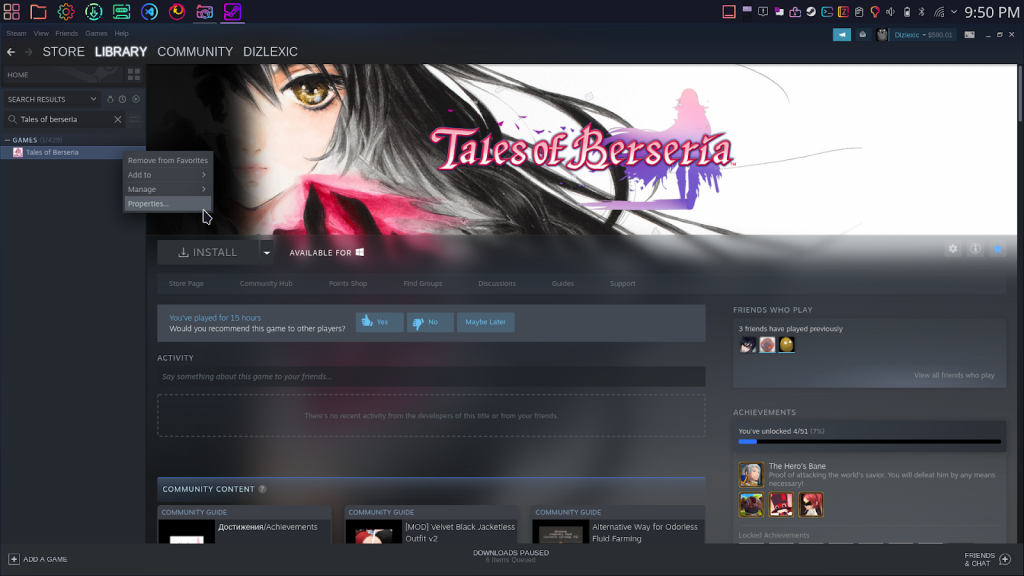
3. Navigate to the Compatibility tab and check the option “Force the use of a specific compatibility tool”
4. Now you can select a specific proton version to run Tales of Berseria with. We recommend using Proton Experimental.
5. Now just install Tales of Berseria like you normally would.
Tales of Berseria On The Steam Deck



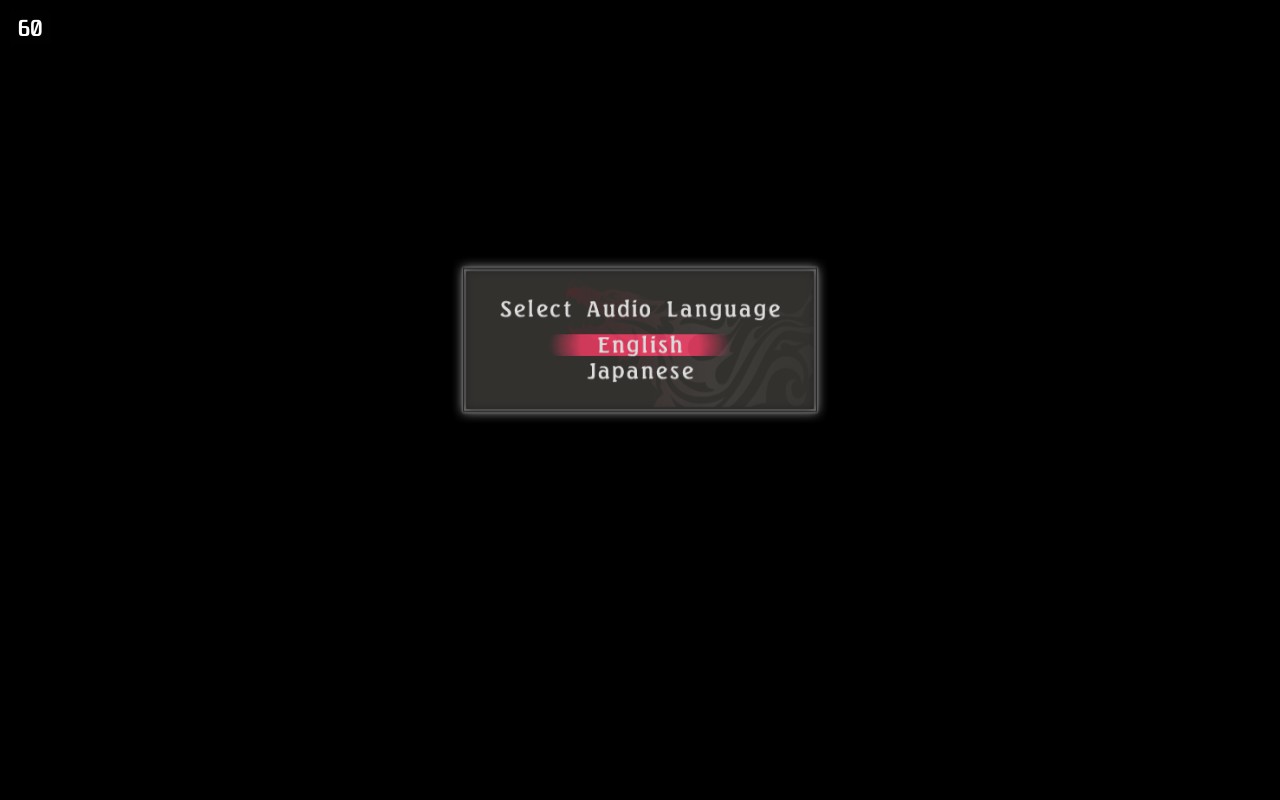
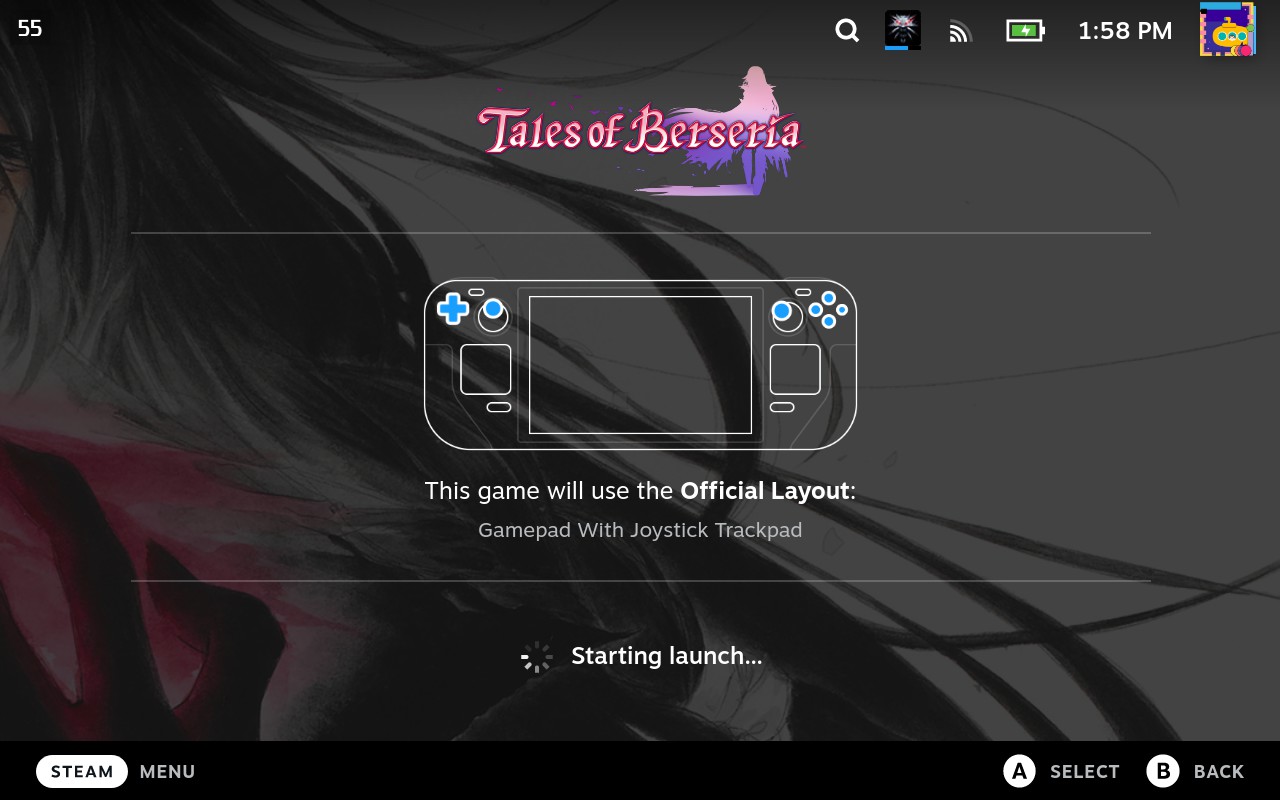
Troubleshooting / Optimizations
Even with Tales of Berseria having a “not compatible” Rating from Valve for the Steam Deck. We’ve easily been able to run it on Linux with Proton, aside from having to try and launch it once or twice before it runs, which is a very common issue when running games with Proton on Linux. If you run into any more issues after following this guide please let us know.
There you have it. Tales of Beseria running on Linux with Proton, and running beautifully.
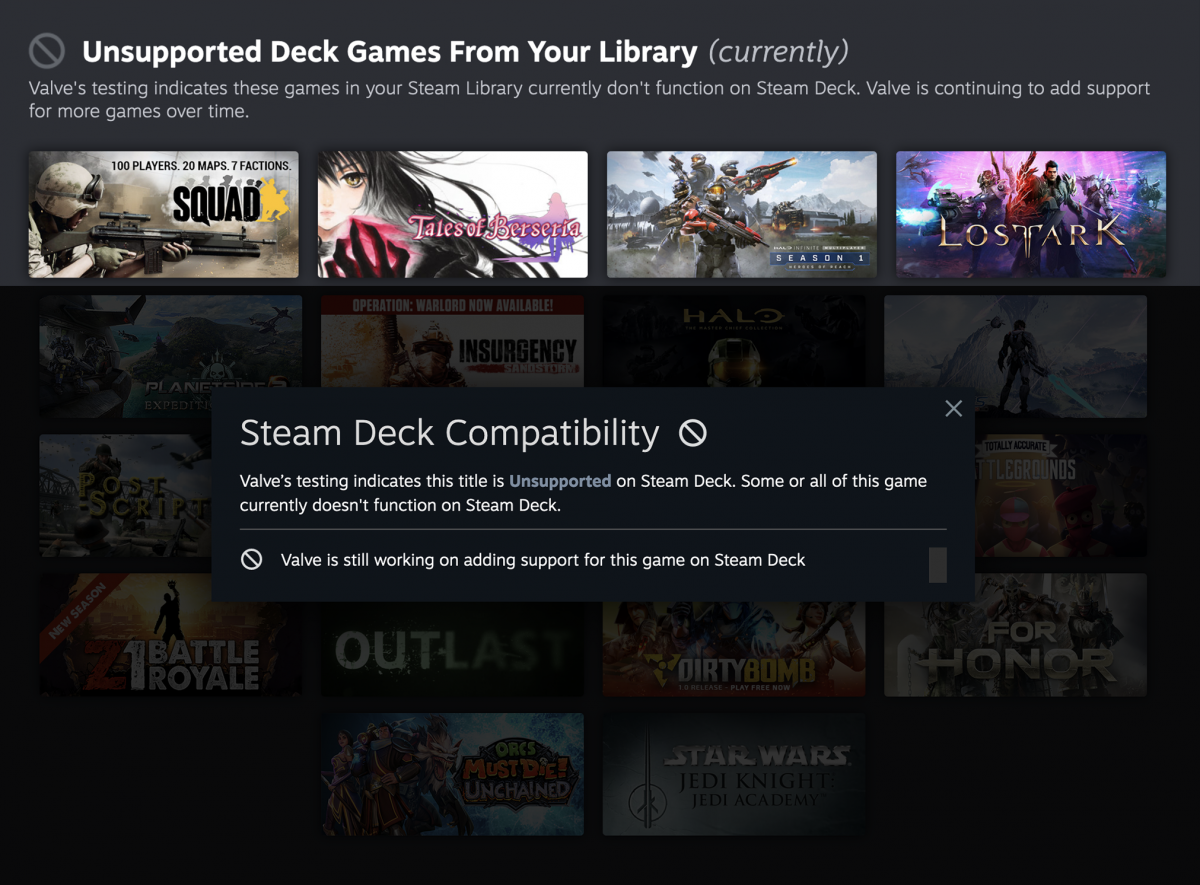
One reply on “Can I Play Tales of Berseria on the Steam Deck?”
[…] Install Tales of Berseria […]