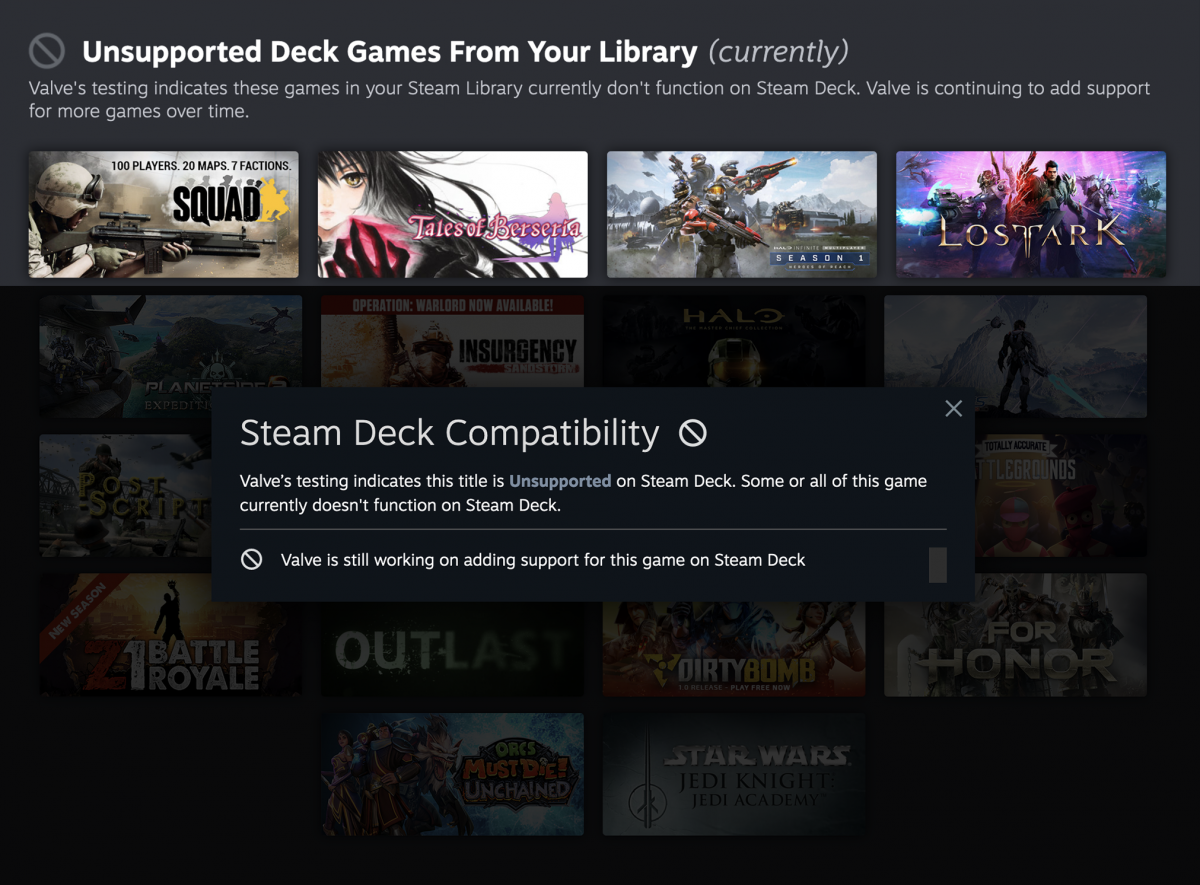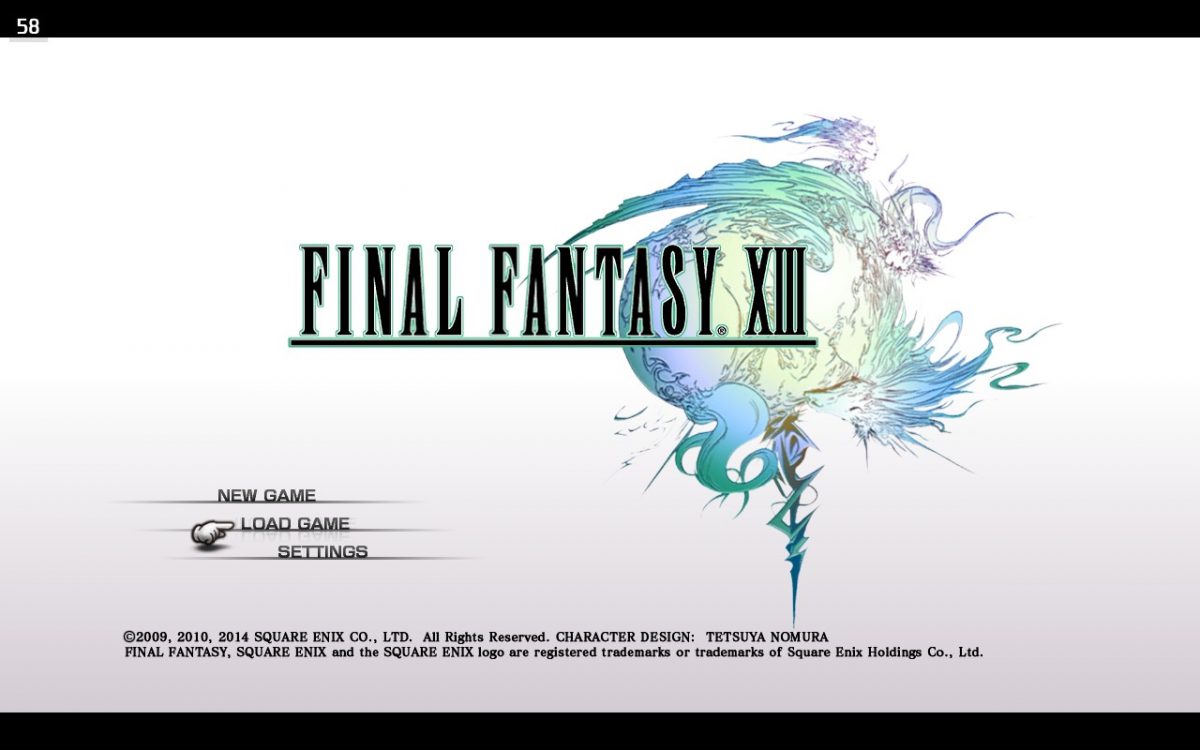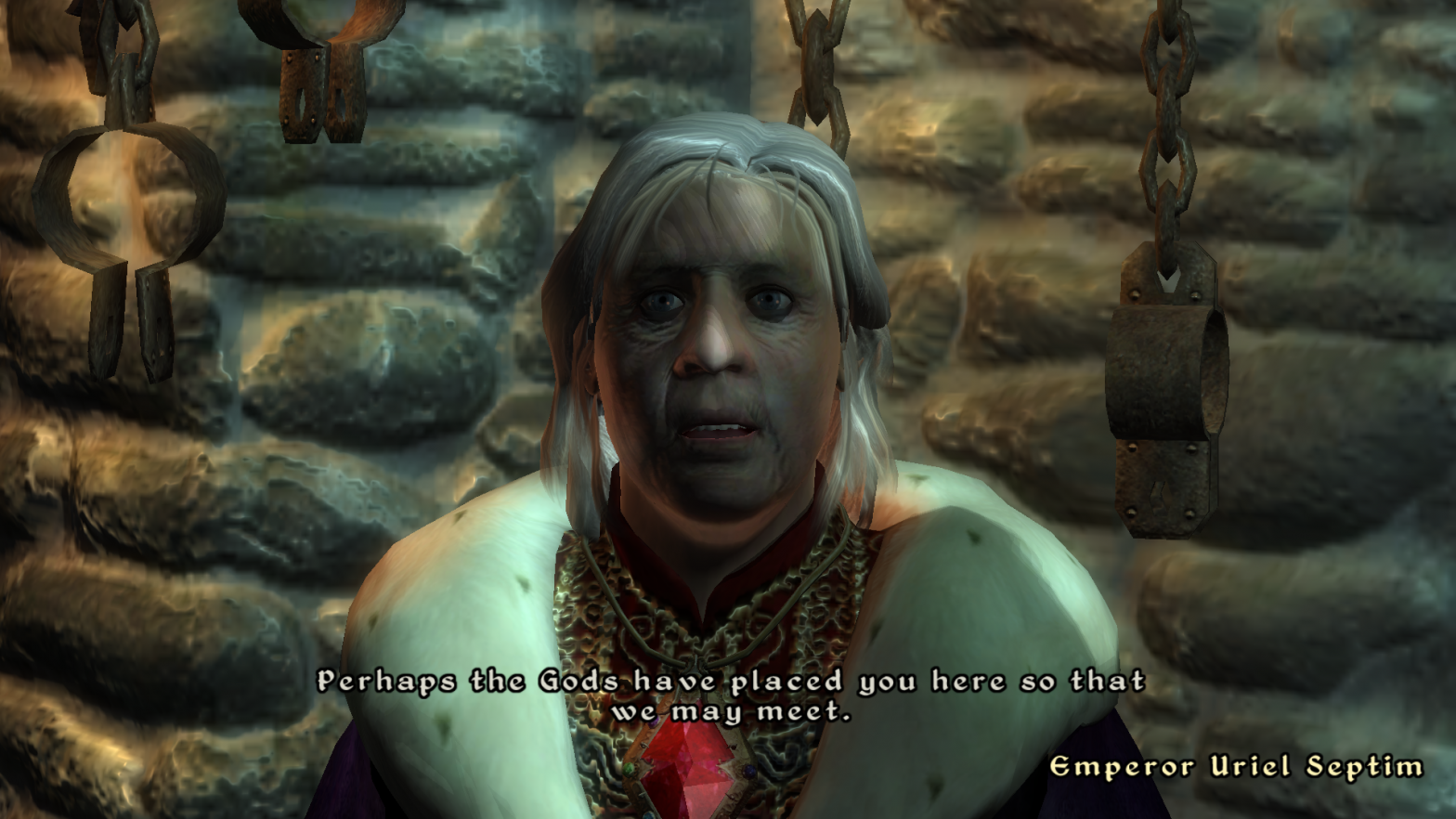Our Verdict 9 / 10 Tales of Beseria running on Linux with Proton, and running beautifully. Dizlexic Tales of Berseria, released for PC in 2017 by Bandai Namco, explores the betrayal and redemption of the main protagonist Velvet. A classic JRPG with the well known Tales Of action combat. Players have the freedom to explore […]