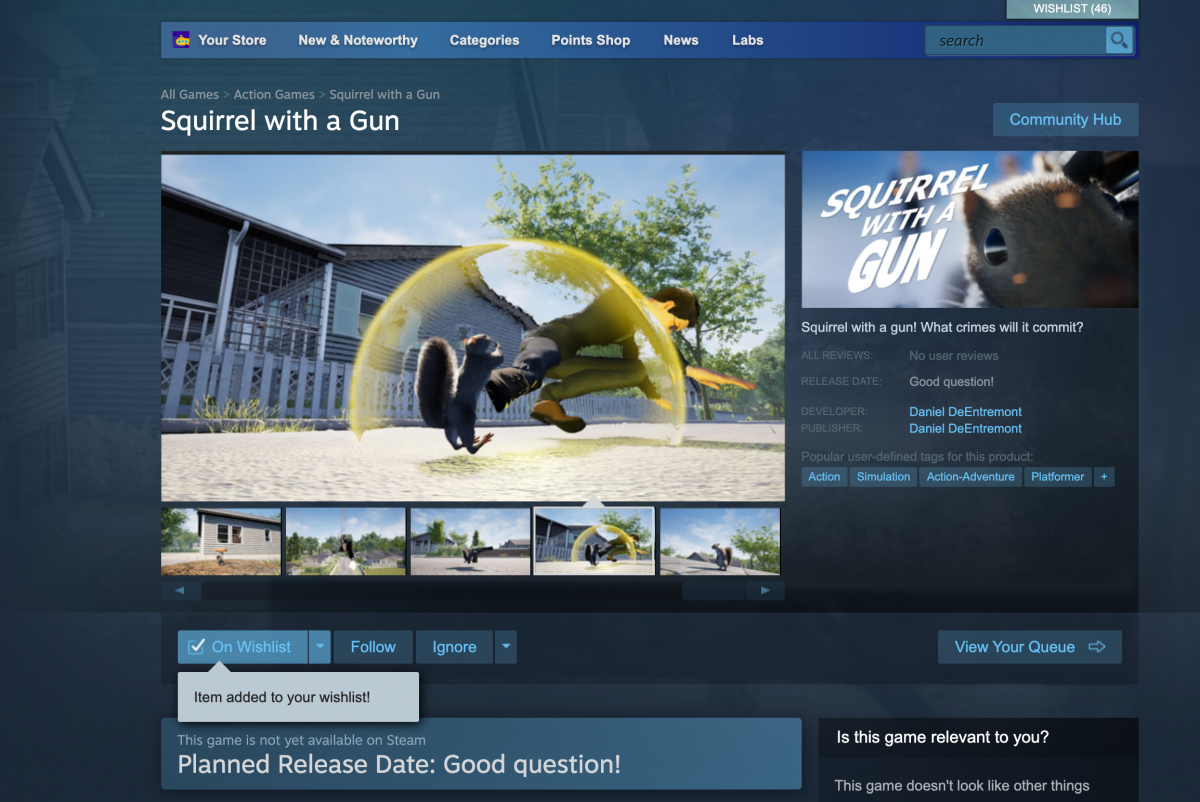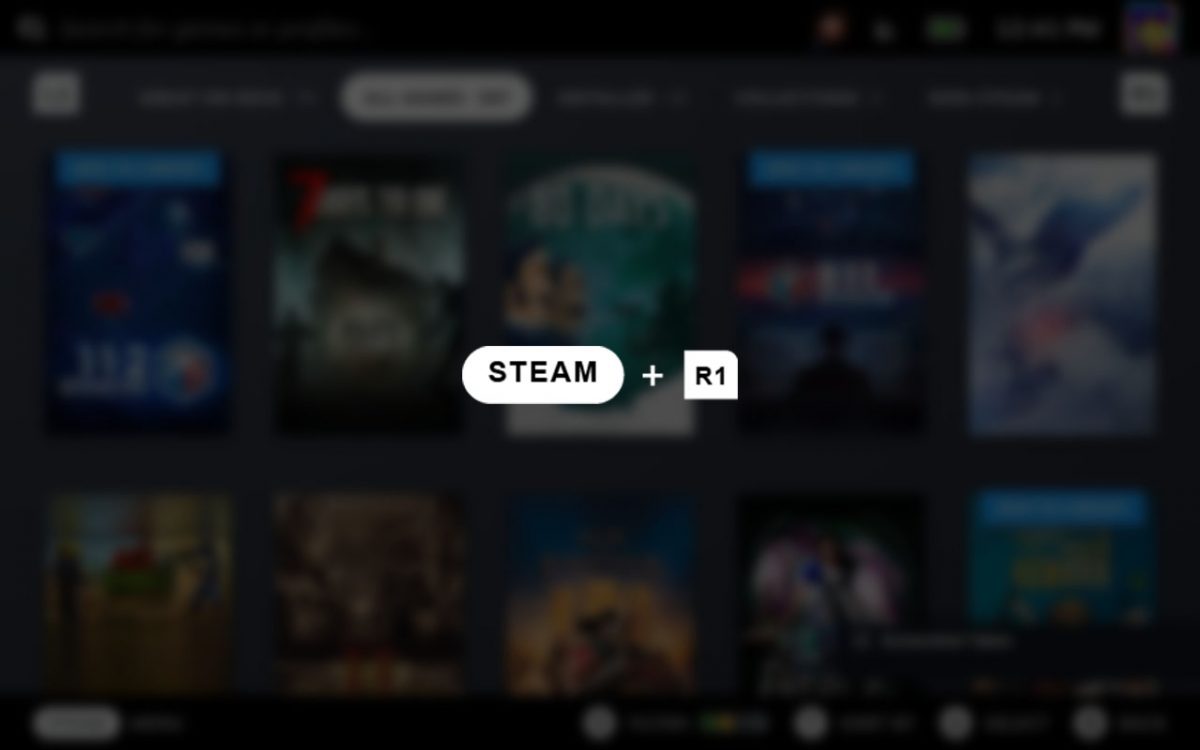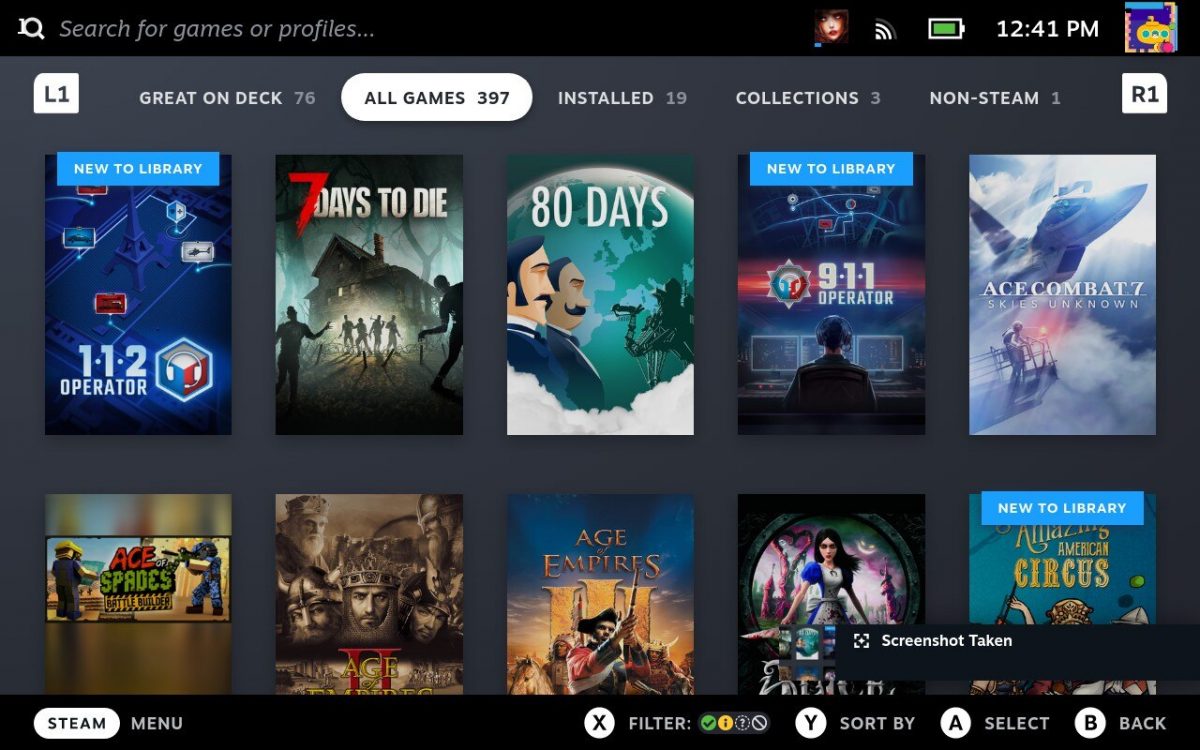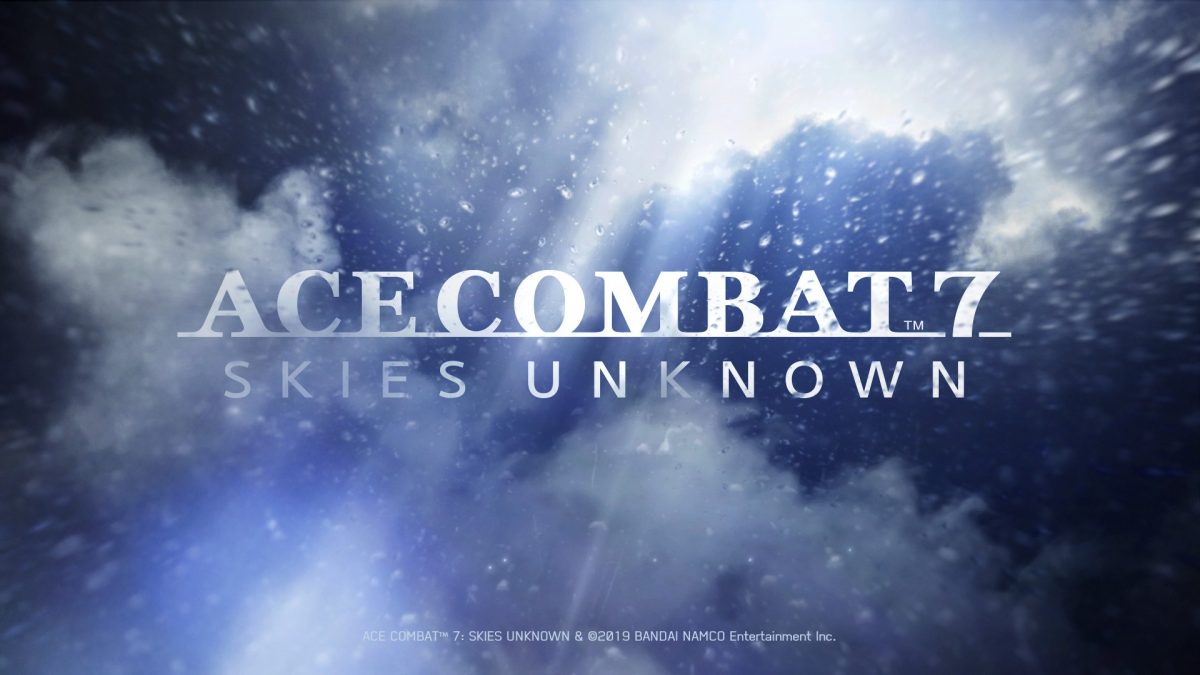If you’re in desktop mode on the Steam Deck, you might want to show the hidden files in the file explorer. Steam OS3 uses Dolphin as their default file explorer. To show those hidden files (or hide them when you’re done) simply press Ctrl + H. If you are using Deck controls and don’t want […]