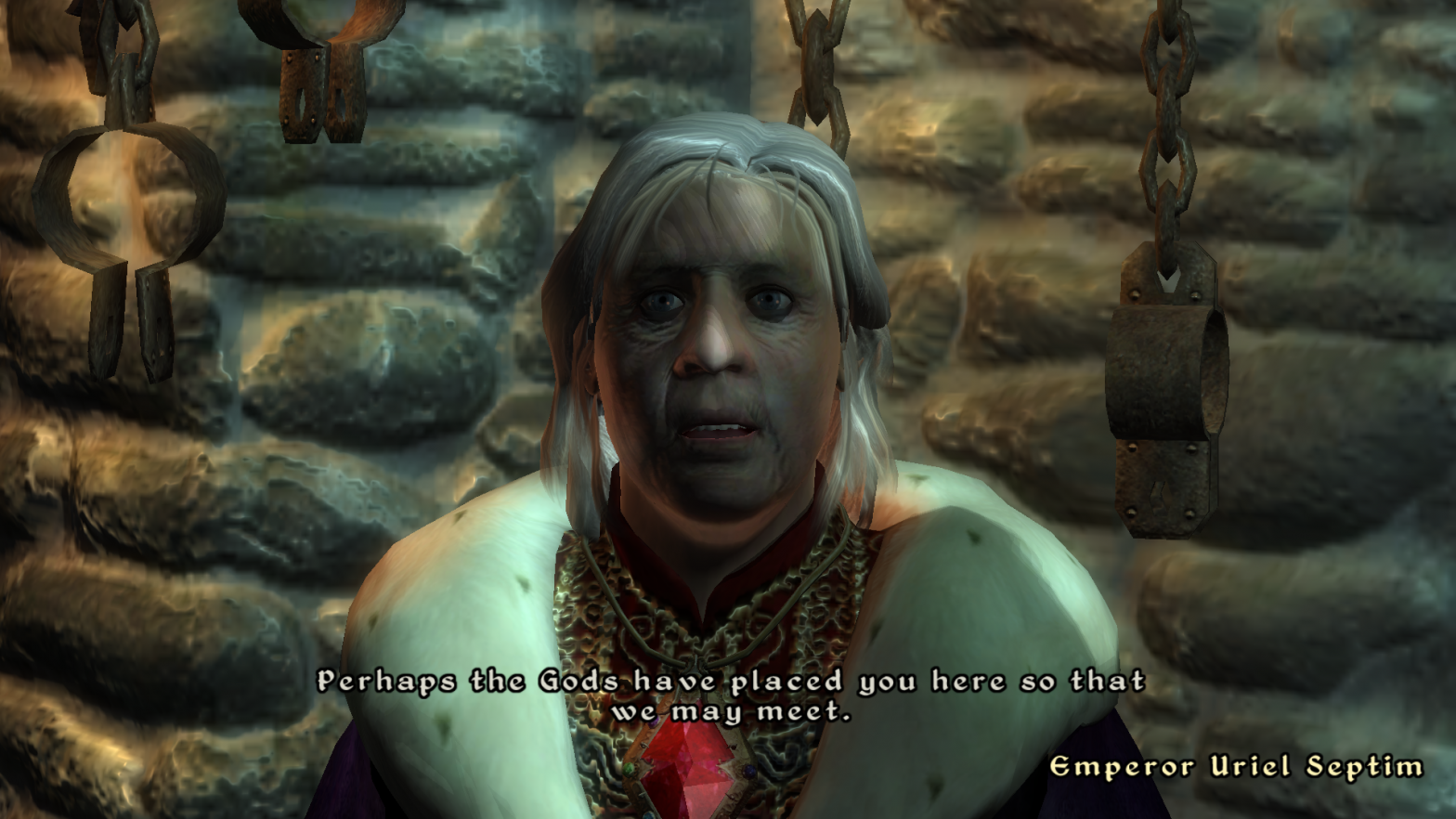Contents
Setup.
Oblivion was really easy to install. Simple generic installation, but we are including a step by step guide for completeness.
Open Steam, then navigate to Oblivion in your Library.

Open the Properties menu for Oblivion.

With the properties menu opened switch to the compatibility section. Check the “Force the use of a specific Steam Play compatibility tool” option, and then select “Proton Experimental”.

Now install like normal.
Performance.
The game ran perfectly, but here are some notes about Oblivion. On the initial startup the launcher will try to set your graphics profile. This is almost always incorrect. So you’ll want to manually configure it.

Once you’ve set your graphics and other settings to your preferences, launch the game and listen to that iconic intro music.

I left this screen up for entirely too long just listening to that sweet nostalgic opening soundtrack.

That mid 2000s gaming perfection.

Conclusion.
Hacking and slashing through Oblivion. Now mobile.
Running Oblivion on steamOS worked flawlessly, and now with Steam Deck it will be possible to relive this classic experience on the go. 10/10 gaming experience, and it felt good to be the chosen once again.