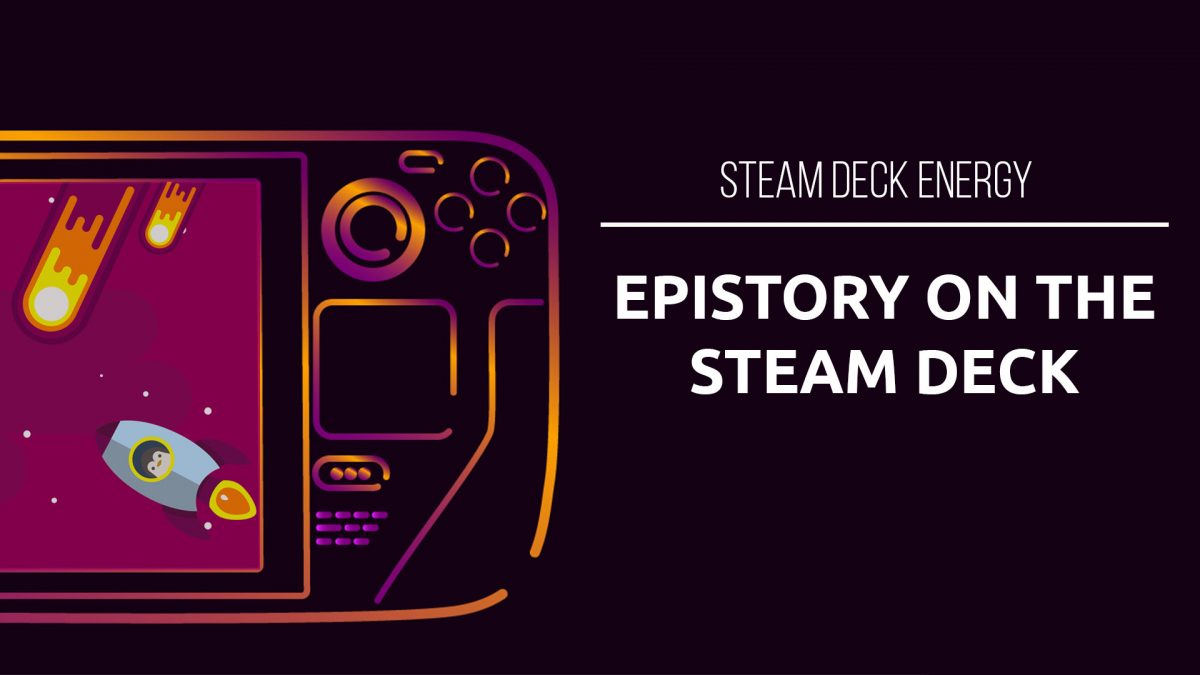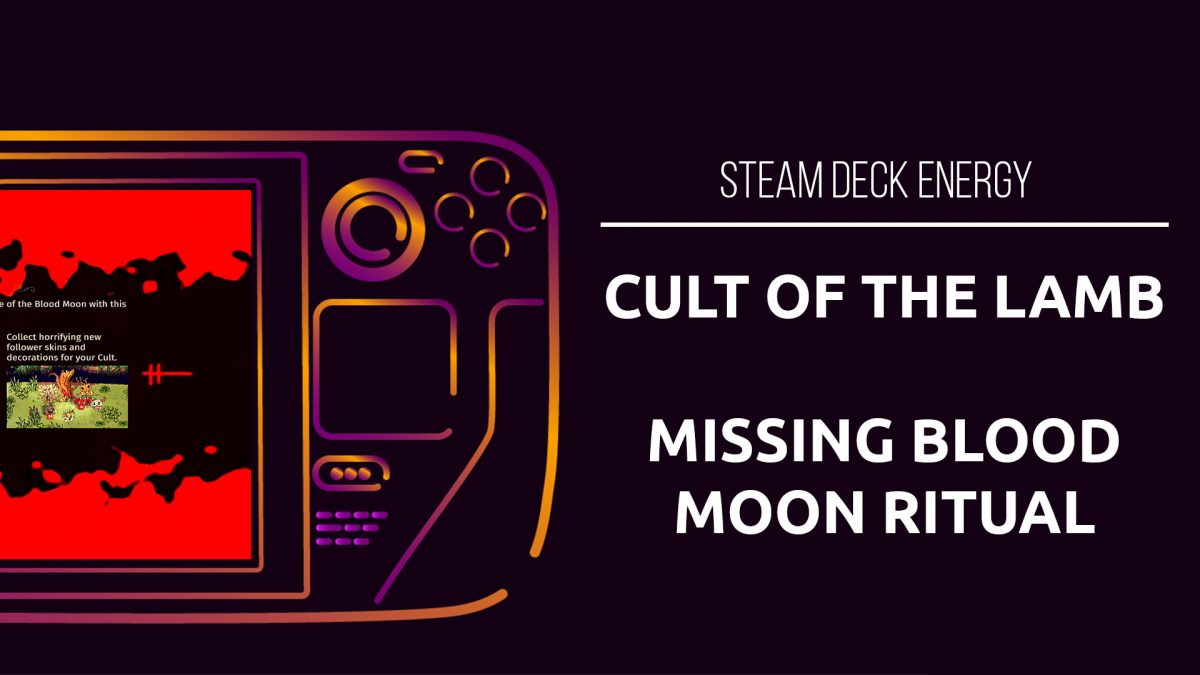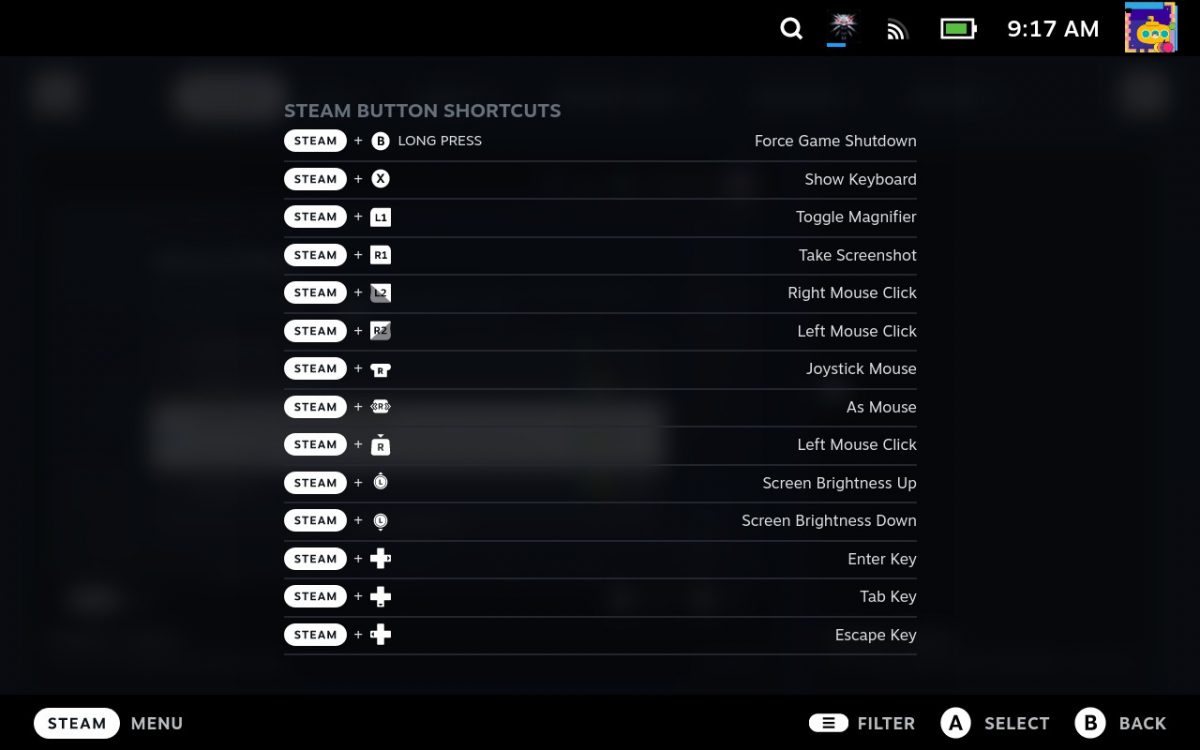Our Verdict 10 / 10 A combo between classic Square Enix and Harvest Moon, a dream come true atinypotato Can I play Harvestella on the Steam Deck? Absolutely! Despite one minor snag where I couldn’t get past character creation in desktop mode, switching to handheld gave a better experience and allowed me to start the […]