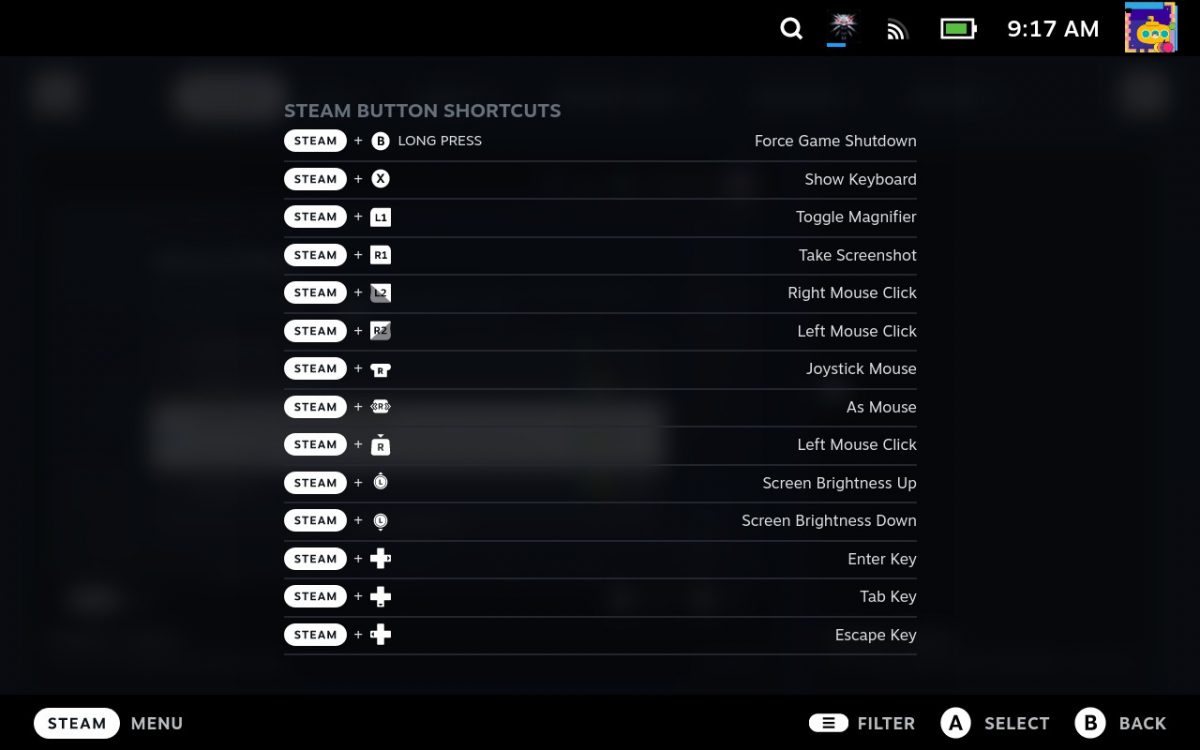Not many people know that the Steam button on the Deck can also acts as a modifier key for some super handy shortcuts in console mode. Here’s the complete list, but you can also press and hold either the Steam button or the · · · button to reveal the list on the fly. These […]