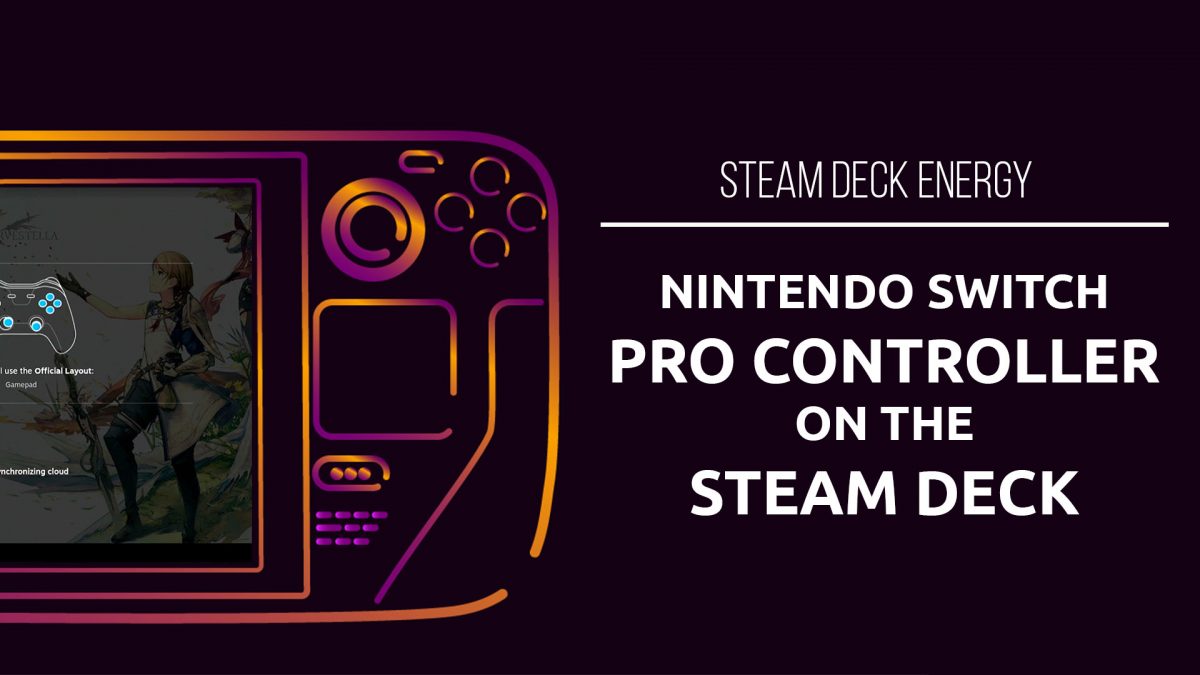Pairing a Pro Controller to your Steam Deck couldn’t be easier.
First, navigate to settings and make sure Bluetooth is turned on.
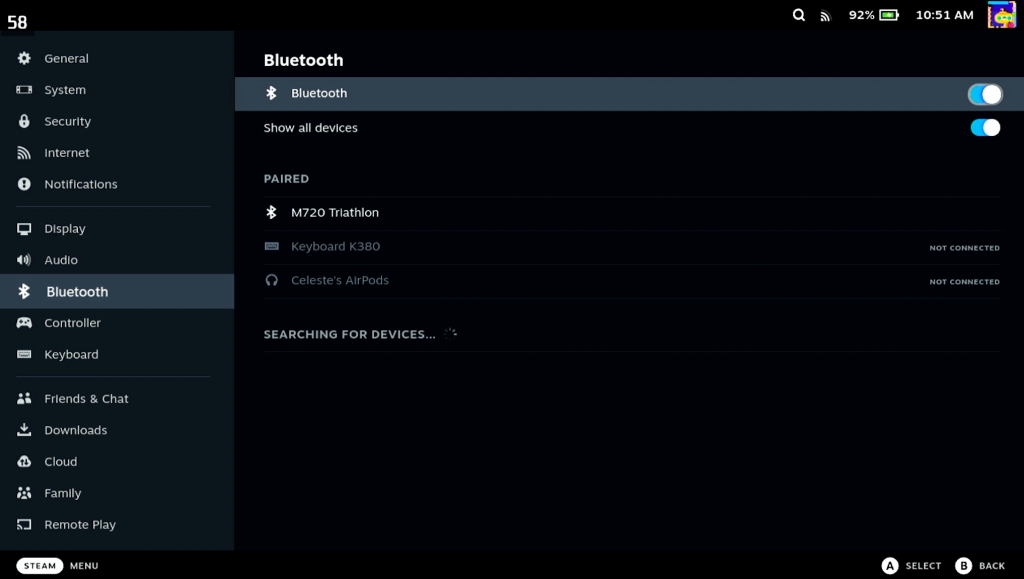
Hold down the Switch Pro Controller’s pairing button (located on the front next to the USB-C charging port)
Select “Pro Controller” from the list of available devices and press A to pair the Pro Controller.
If it doesn’t show up, you may need to select “Show all devices”
The Steam Deck offers a lot of support for external controllers, including helpful guides when you launch a game of what might be different between the new controller and the standard Steam Deck Controls.
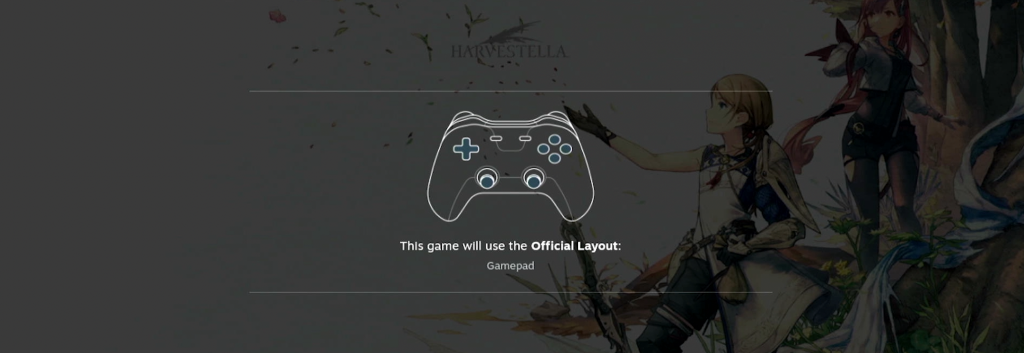
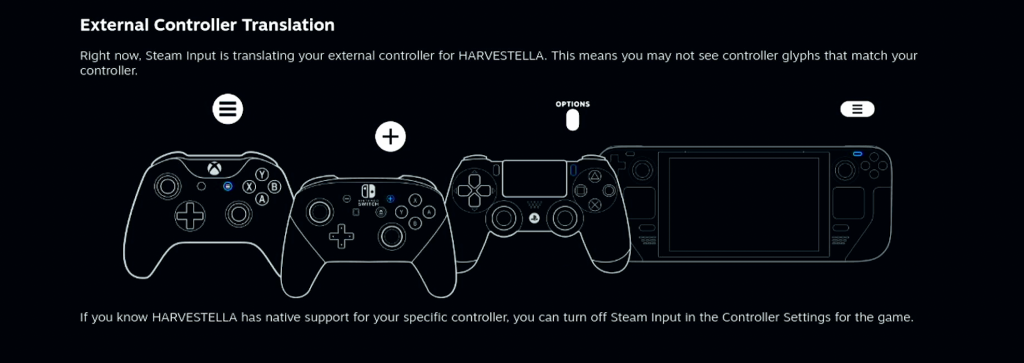
I decided to hook up my Pro Controller to play Harvestella, so the A and B buttons were now where I expected them to be, but in combat the X and Y no longer matched….