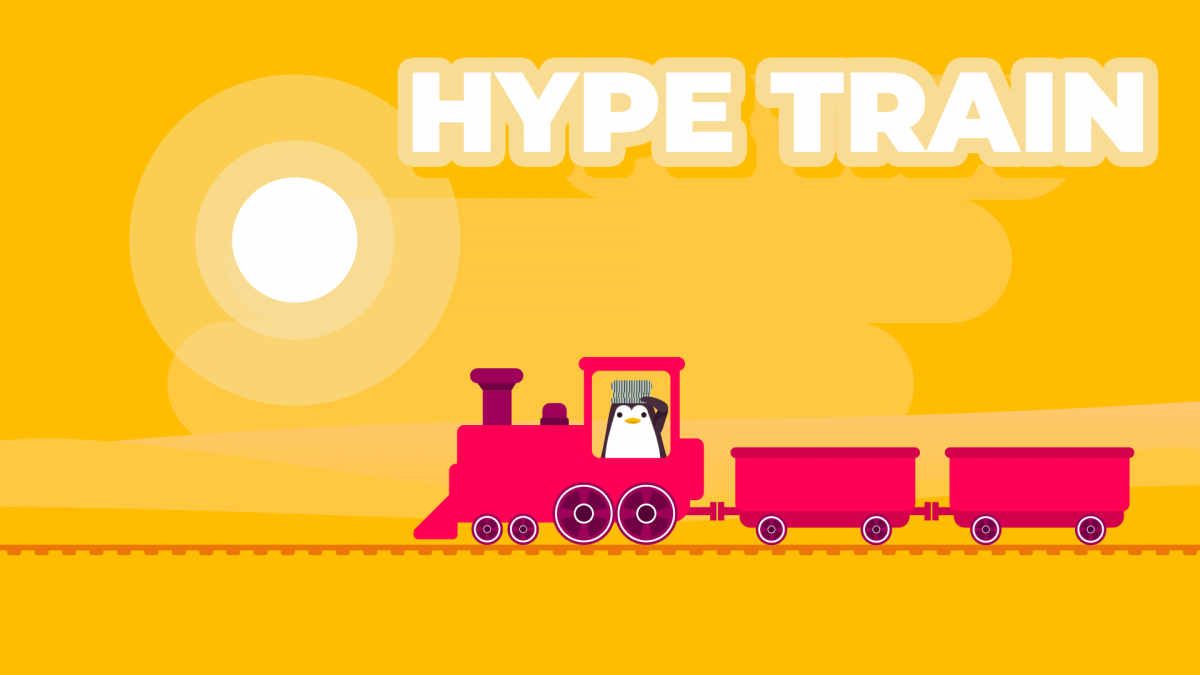What is a Flatpak?
Flatpak is a tool for managing applications and the runtimes they use. It’s a system for building, distributing and running sandboxed desktop application on Linux. If you want to learn more about the ins and outs of flatpaks, check out the Arch Linux wiki.
You can explore a whole world of Flatpak apps at Flathub, but we’ve got a list that we are excited to install day one!
Amazing Flatpak apps to Install on your Steam Deck Day One
OBS Studio
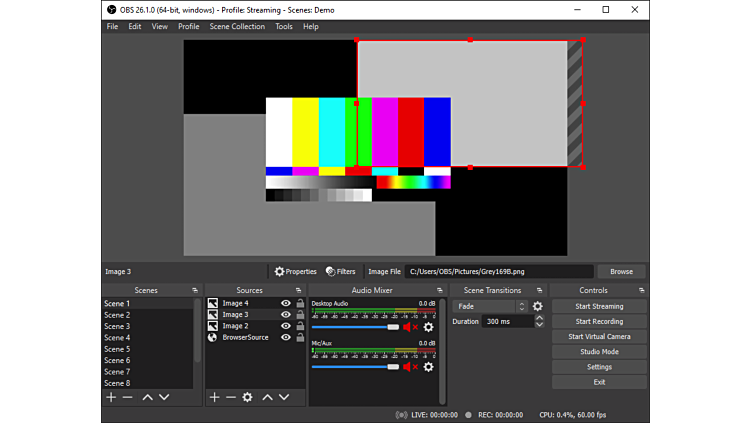
Get your stream on. Install OBS and start sharing your Deck experience with the world. The OBS Studio flatpak app features real time video/audio capturing and mixing. Create scenes made up of multiple sources including window captures, images, text, browser windows, webcams, capture cards and more.
The Modular ‘Dock’ UI allows you to rearrange your stream layout exactly as you like and the intuitive audio mixer features per-source filters like noise gate, noise suppression, and gain.
DOS Box
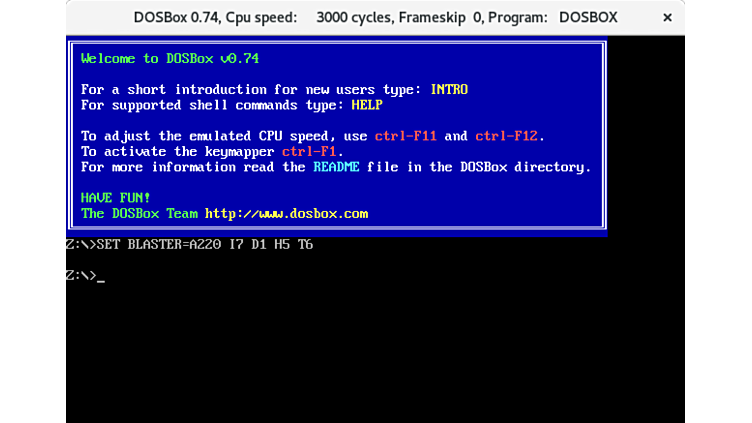
All of the Dos compatibility, none of the Microsoft.
The DOSBox Flatpak app emulates a 286/386 realmode CPU, Directory FileSystem/XMS/EMS, a SoundBlaster card for excellent sound compatibility with older games… You can “re-live” the good old days with the help of DOSBox, it can run plenty of the old classics that don’t run on your new computer!
This version of DOSBox is sandboxed. You have to copy your DOS files to your Documents directory and mount them using a mount command in DOSBox.
VLC
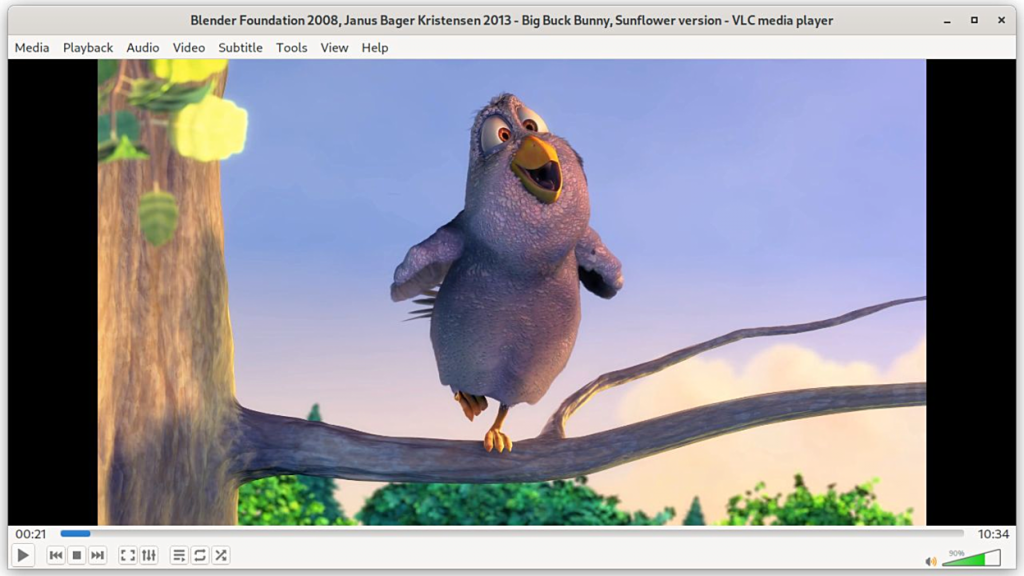
VLC is a free and open source cross-platform multimedia player and framework that plays most multimedia files as well as DVDs, Audio CDs, VCDs, and various streaming protocols.
Visual Studio Code
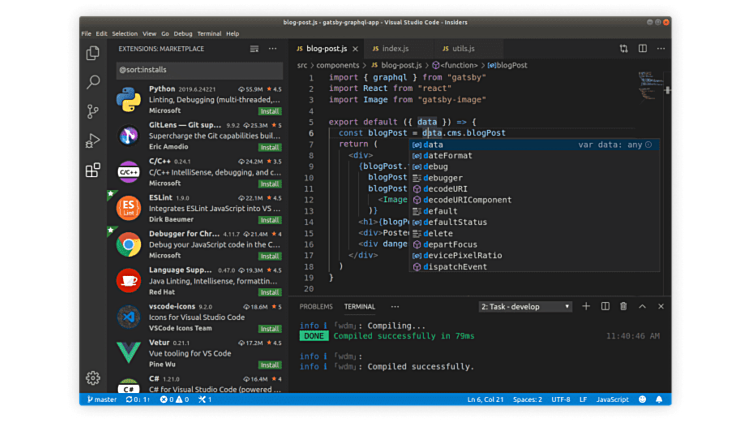
Visual Studio Code is a new choice of tool that combines the simplicity of a code editor with what developers need for the core edit-build-debug cycle.
IMPORTANT: To use certain features in this flatpacked version (like the integrated terminal), please see https://github.com/flathub/com.visualstudio.code#readme
This is the proprietary Microsoft build of Visual Studio Code, packaged into a Flatpak. This repackaging is not supported by Microsoft.
Citra

Citra is an experimental open-source Nintendo 3DS emulator/debugger written in C++. It is written with portability in mind, with builds actively maintained for Windows, Linux and macOS.
Citra emulates a subset of 3DS hardware and therefore is useful for running/debugging homebrew applications, and it is also able to run many commercial games! Some of these do not run at a playable state, but we are working every day to advance the project forward. (Playable here means compatibility of at least “Okay” on our game compatibility list.)
Flatseal
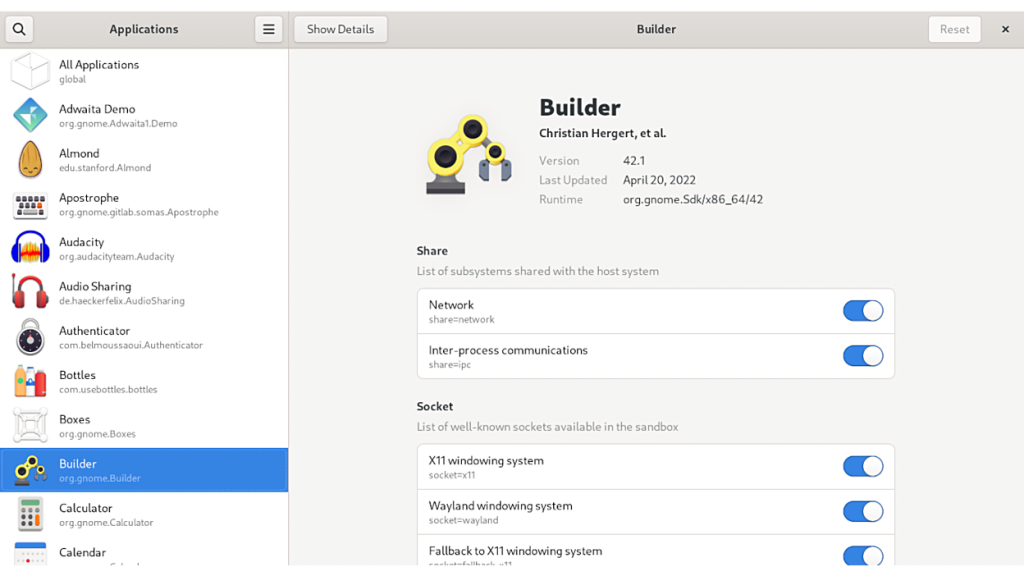
Flatseal is a graphical utility to review and modify permissions from your Flatpak applications.