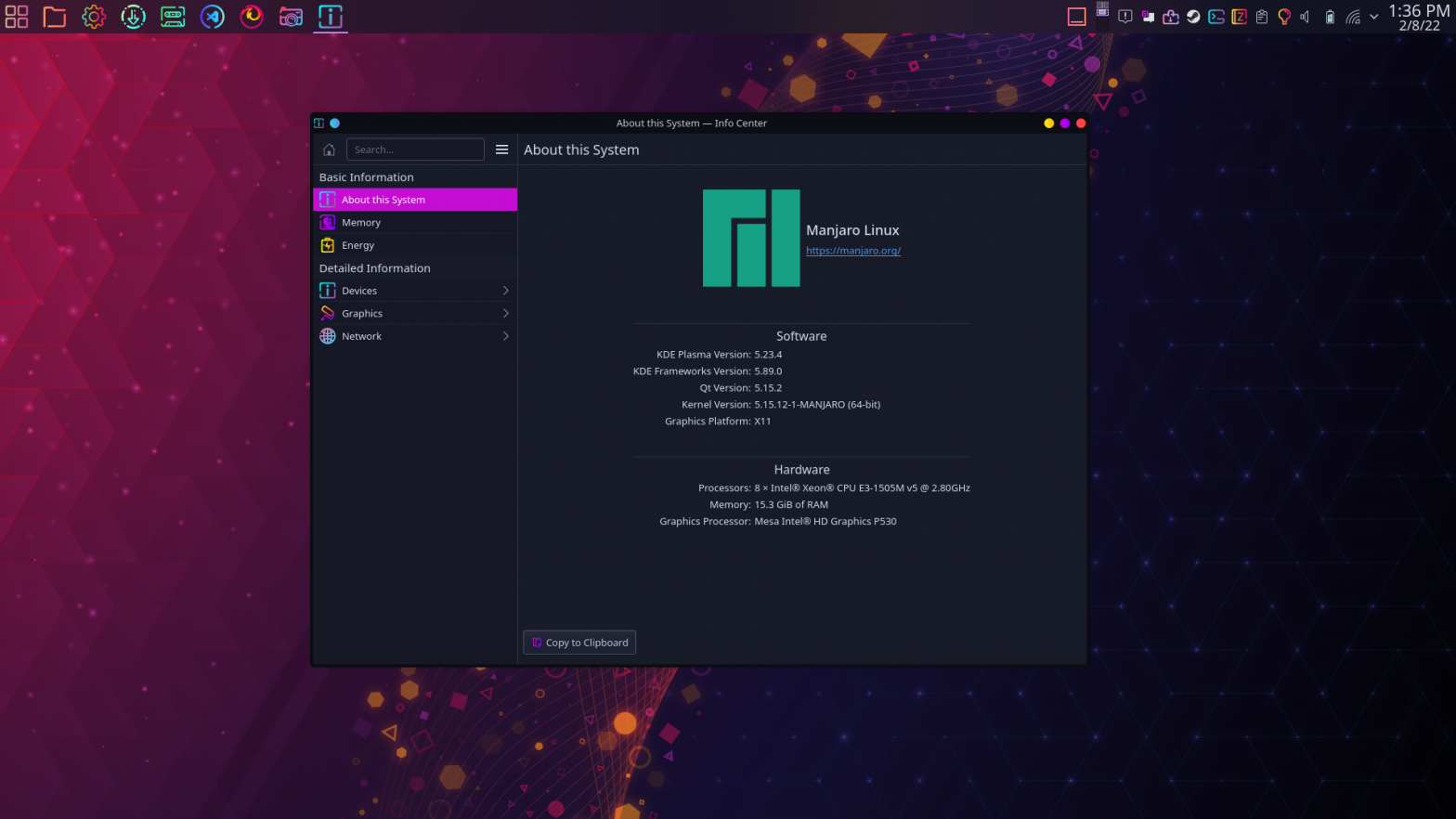At Steam Deck Monster, I’m trying to give prospective Linux gamers the broad picture on what can be played and run on Linux. The easiest way to approach this is from the Steam Deck environment since it gives a consistent base for all gamers on linux. Unfortunately we were unable to get a testing deck and are waiting like everyone else for a deck to ship around the 25th of February.
Not wanting to waste time, we’ve set up our own testing environment. On the software front, we’re 100% in line with Valve’s recommendations: Manjaro 15.5 64bit.
Hardware is a little trickier. Currently we’re using a Lenovo Thinkpad p51, with 16gb DDR 4 memory, a Intel Xeon E3-1505M @ 2.80 GHz processor and a Nvidia Quadro M2200 with 4gb for graphics.
The more observant will see that there’s a few (glaring) discrepancies. While I acknowledge it isn’t a perfect setup, I feel it’s more important to demonstrate that a game WILL run on the software. It’s currently far too difficult to accurately simulate the hardware. Even Valve’s recommended setup is far less powerful than what the Steam Deck has been advertised to perform at.
In broad strokes, Valve is promising handheld 720p Death Stranding. If a game has lower hardware requirements than Death Stranding, I’m assuming the hardware can handle it. We understand this approach may be a bit flawed initially, but it’s the quickest way to get accurate information on software support. When we receive our Deck, we’ll be updating every review.