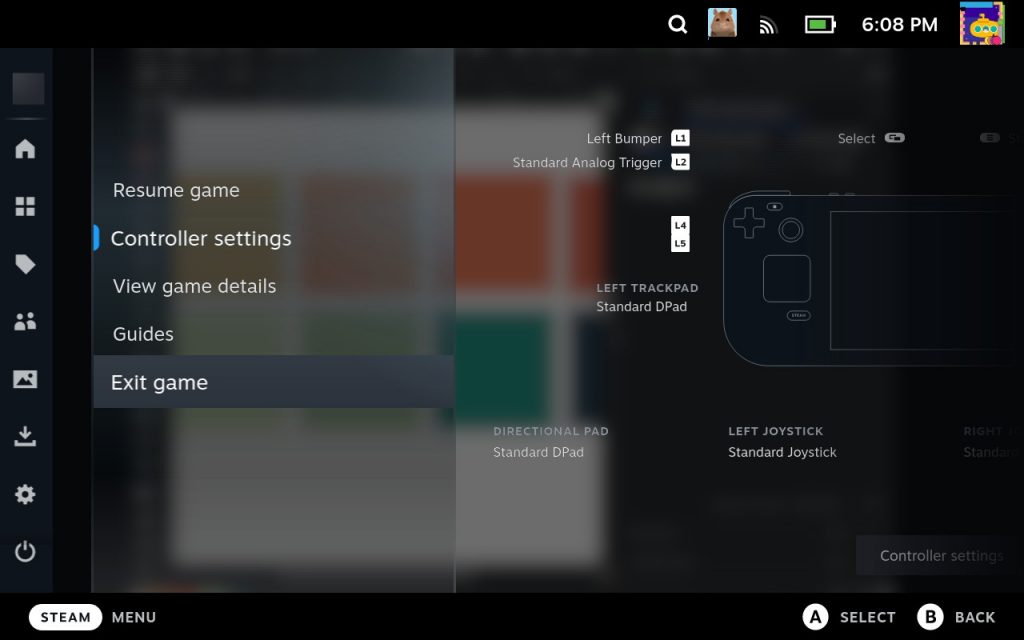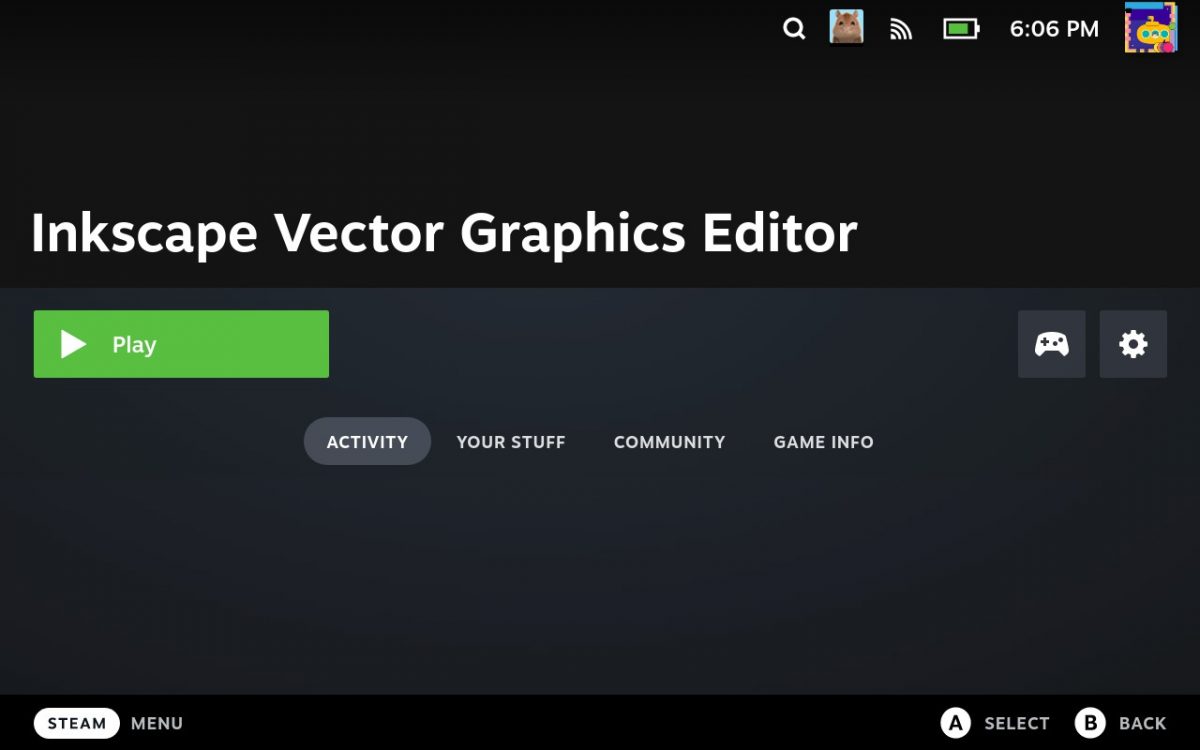Whether you’re adding a non-Steam game or another type of program, you might need to add a program to your Steam Library.
If you haven’t already, make sure you turn on Dev Mode.
Switch To Desktop Mode
Hit the Steam button, navigate down to Power, then select Switch to Desktop
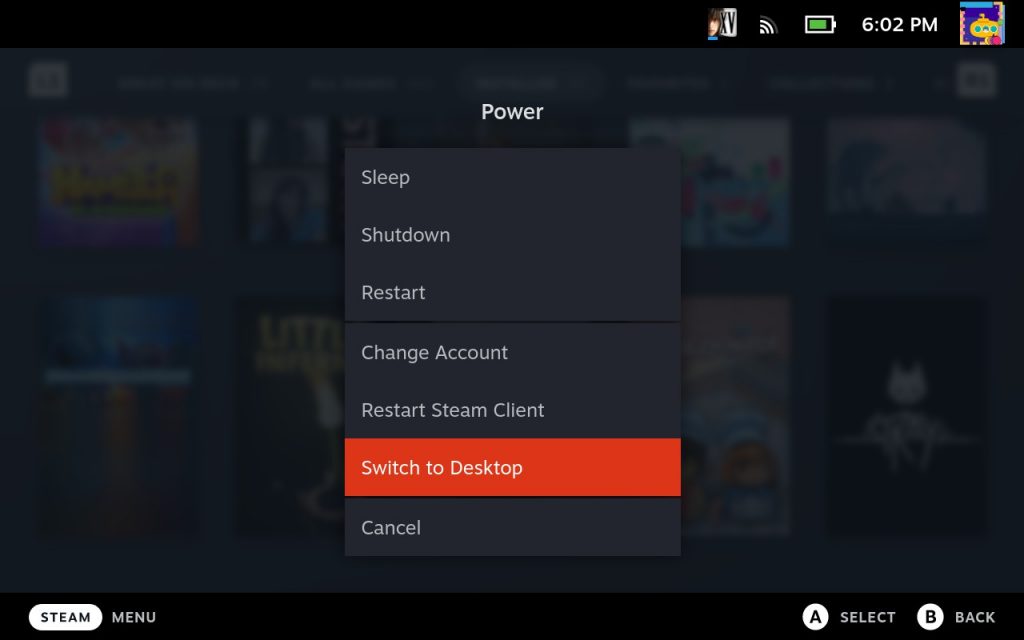
ADD A GAME
Open the Desktop Steam Client and click on “ADD A GAME” on the bottom left. Then, Select “Add A Non-Steam Game…”
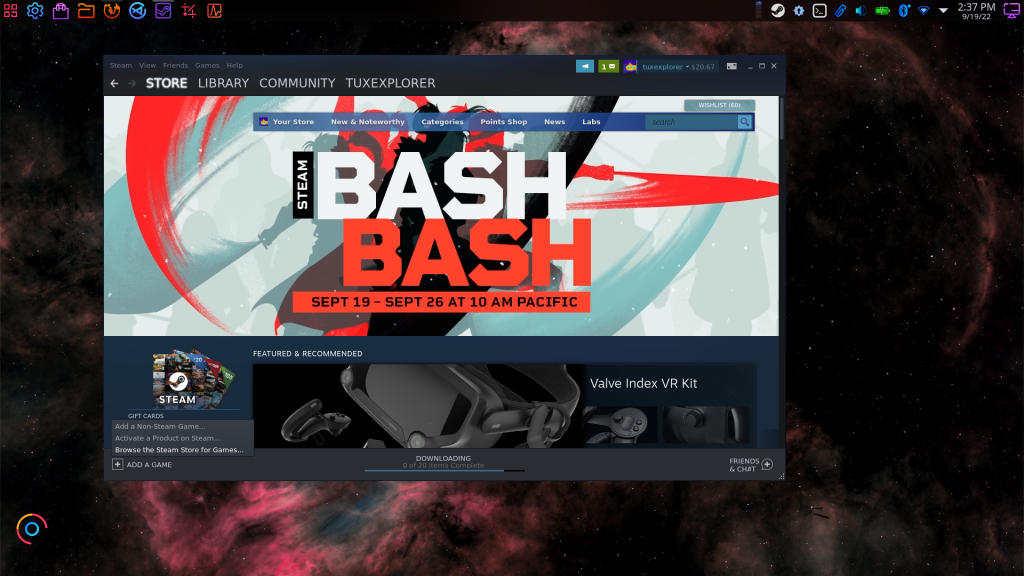
Add a Game
Select a Program to add it to your Games Library. If your program isn’t listed in this list, you can browse and add it manually.
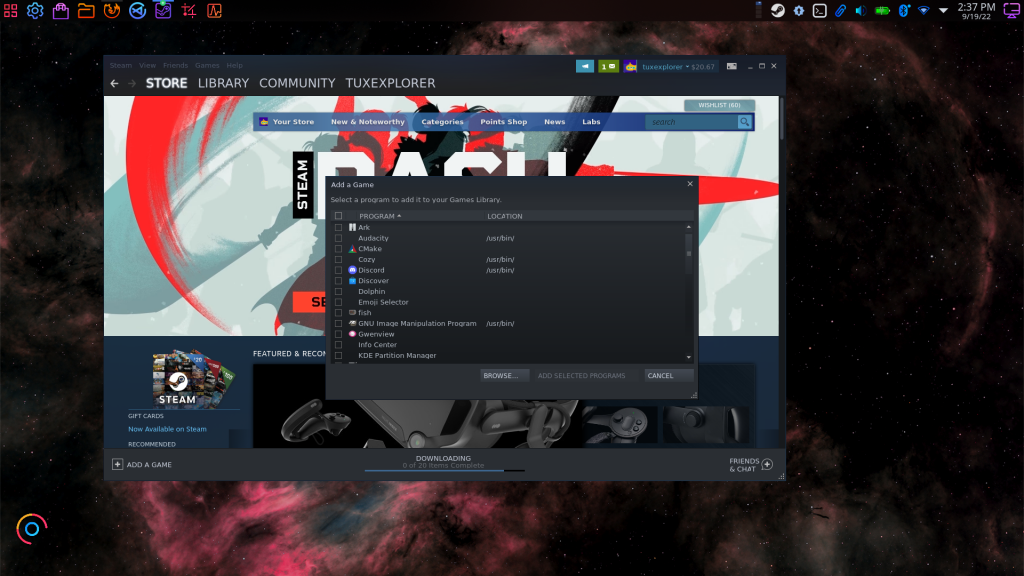
Return to Handheld Mode
Return to handheld mode. In your library, navigate to the Non-Steam category.
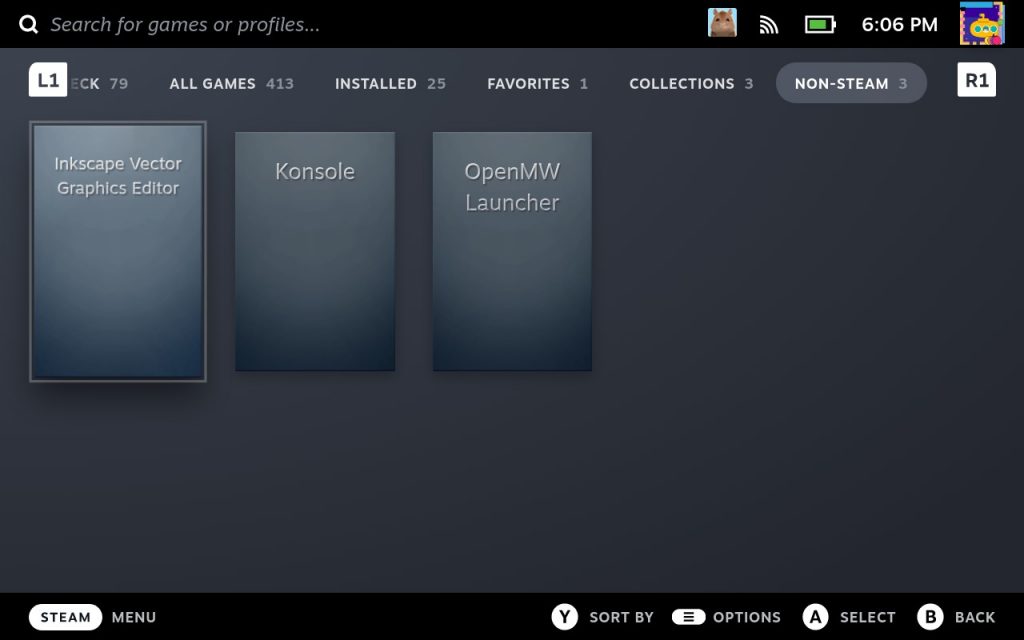
Hit Play
Once you select the program you’ve just added, you can hit play and it will launch in handheld mode!
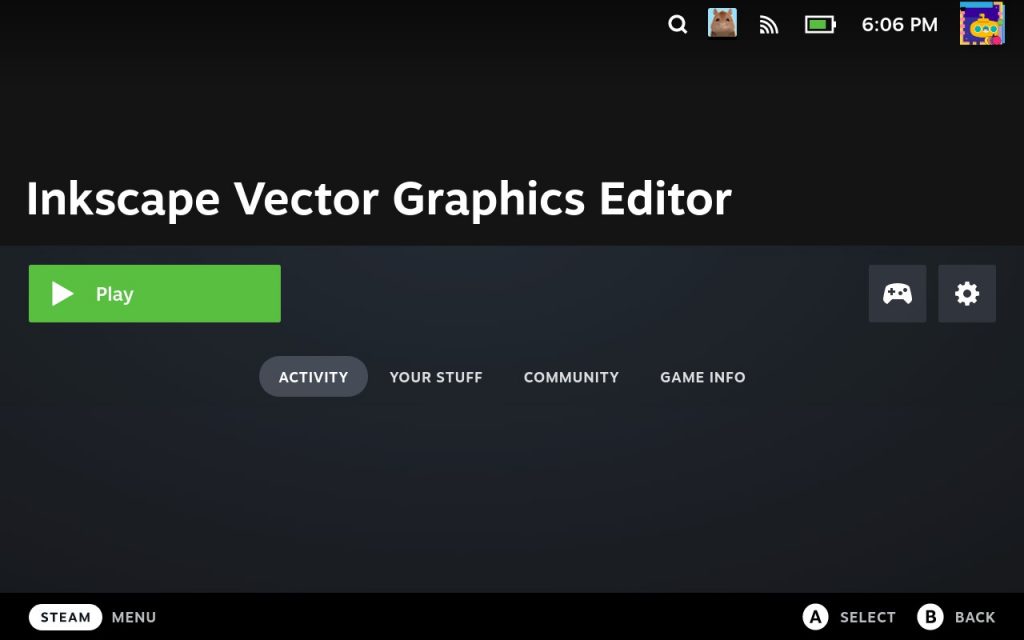
Now that I think about it, I probably didn’t need Inkscape in handheld mode. Oh well.
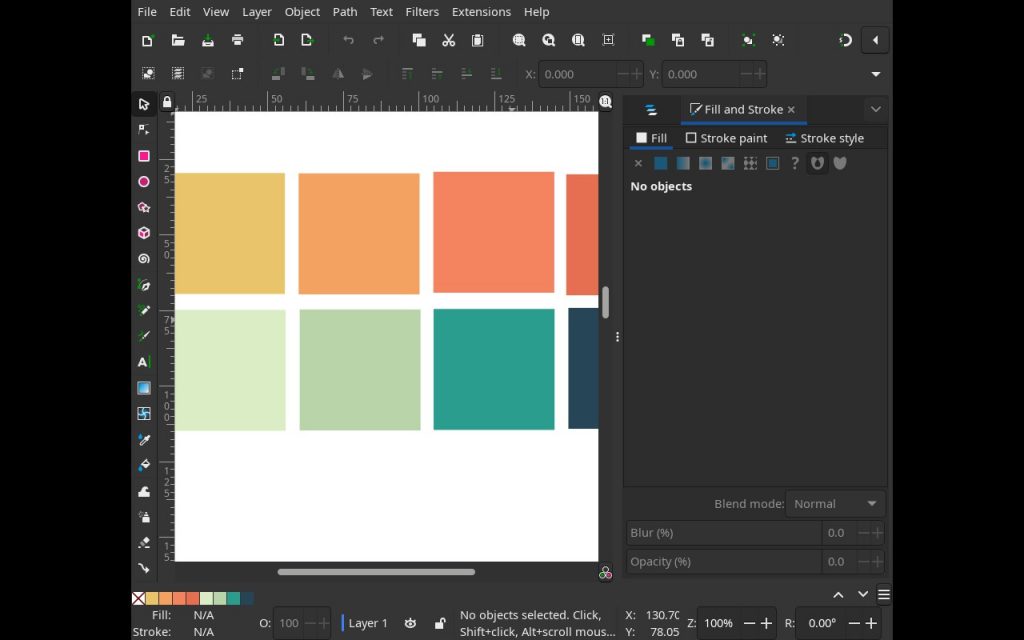
To exit, press the Steam button and select Exit Game, even if it’s not a game!