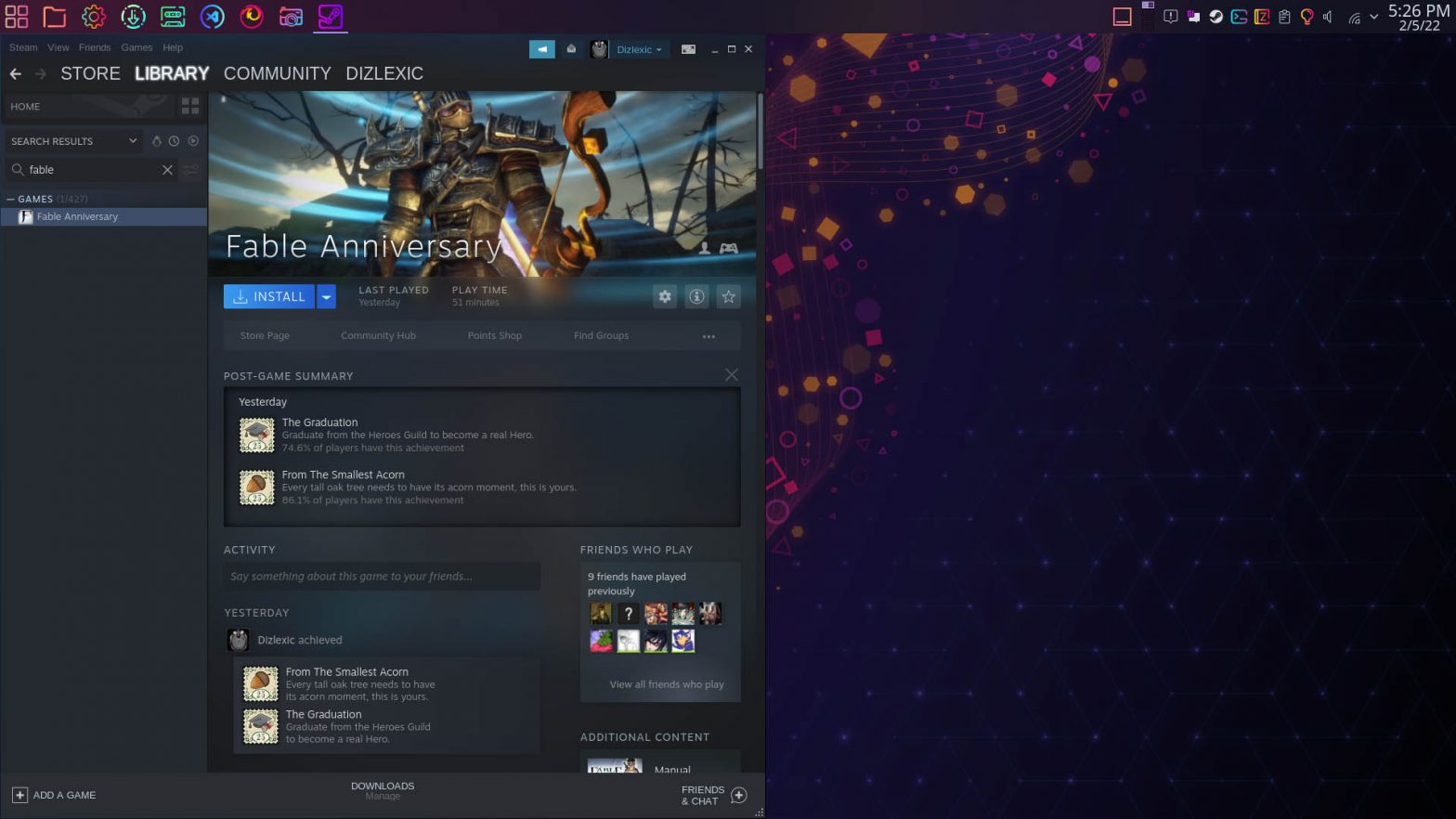Contents
All screenshots are taken from a Steam Deck development box in desktop mode. We’ll be the first to update you if anything changes.
Fable, originally brought to the PC and Xbox in 2005, won gamers over with it’s innovative and in depth character system. It was later remastered and released in 2014 as fable anniversary, but never ported to a mobile platform. Now with the Steam Deck, you’ll be able to play anywhere. I tested it on my Steam Deck development setup. I was super happy with how easy it was to install, and how well it ran. I’ll be looking forward to playing Fable anywhere I have some free time.
Fable Anniversary was super easy to install and run. Pretty general steps but I’m including them for completeness.

Open Steam.
Navigate to Fable Anniversary in your Library, and right click to open the Properties menu.

With the properties menu opened switch to the compatibility section. Check the “Force specific steam play compatibility tool” option, and then select “Proton Experimental”.

Now just install

Super simple classic gaming.
Fable Anniversary ran quite well on my development machine. I even picked a fight with the law.


Conclusion.
I didn’t run into any issues installing and running Fable Anniversary, and gameplay seemed flawless. Fable fans now have a new reason to get up and dance.